Steps to Manage Study Settings
- Click on the name of the study in the list.
- The dashboard for the study is displayed.
- Click on the Study Details in the Navigation menu at the left side of the screen.
- The “Study Details” window is displayed.
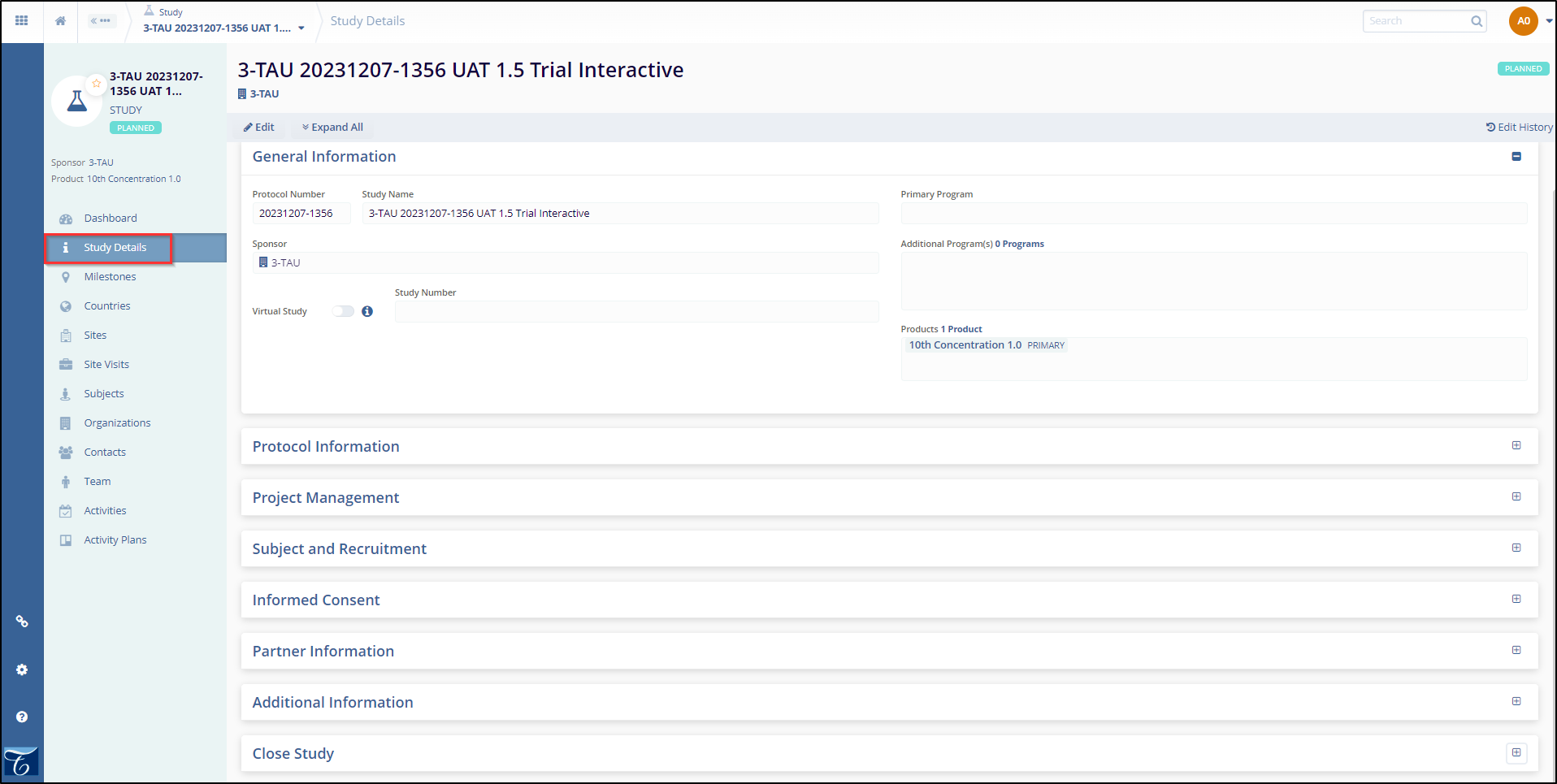
- Click Settings in the top-right corner of the
study details window. This opens the Study
Settings General window.
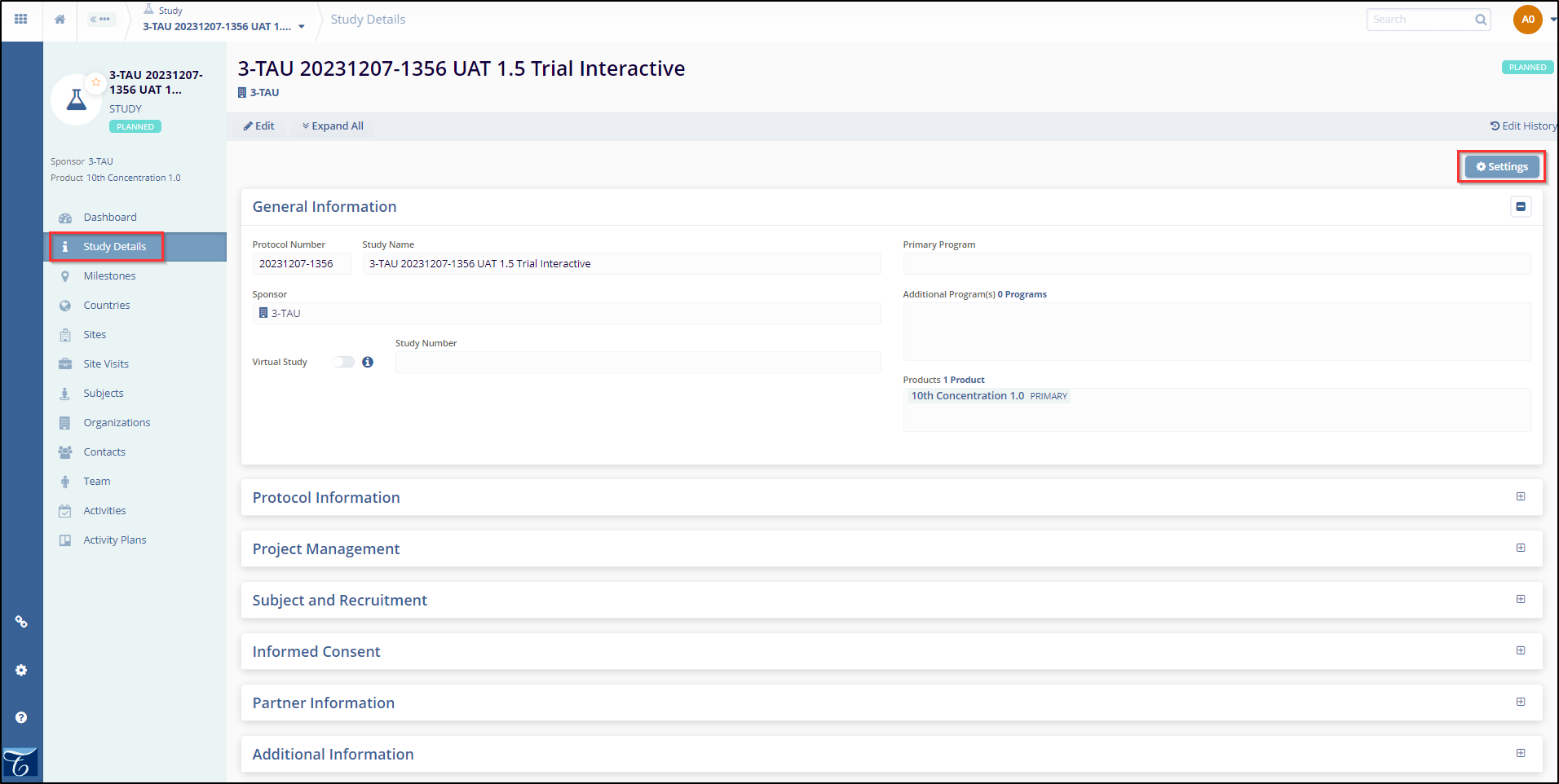
- Click Edit from the study settings window at
the top-left of the screen.
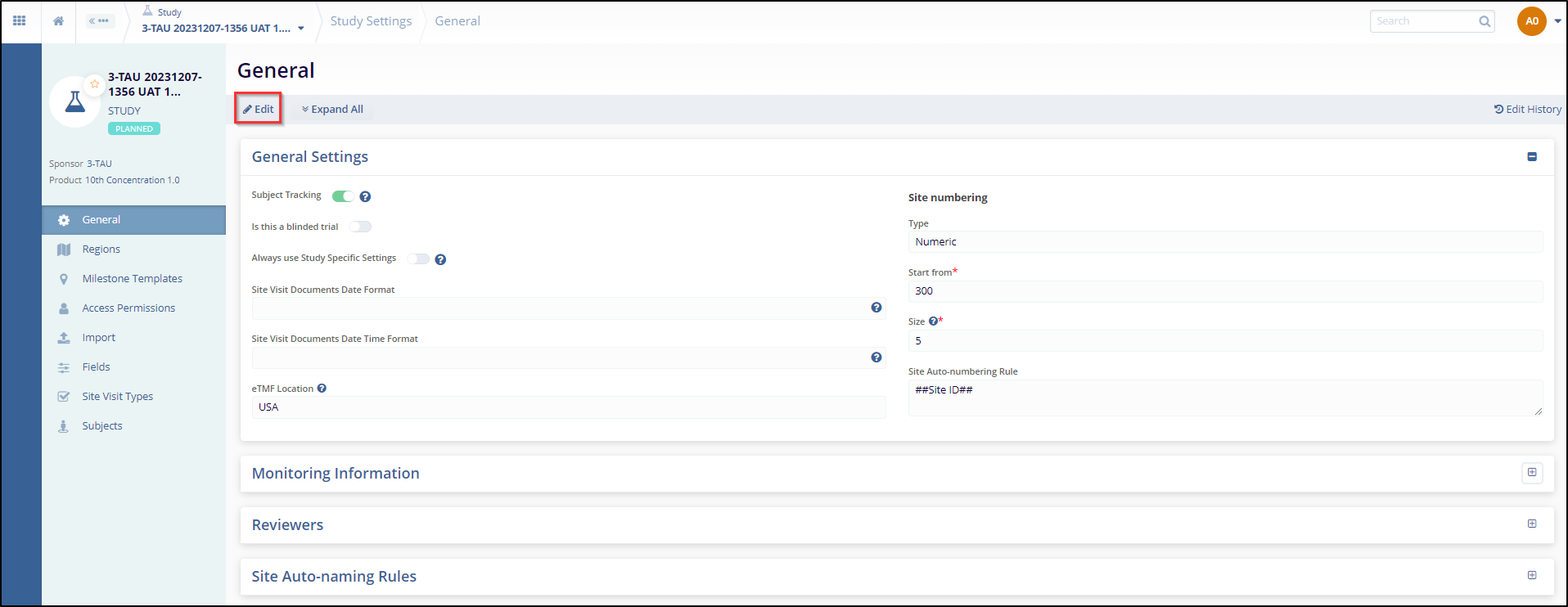
- Make any necessary changes in the Study Settings General window.
- Click on Save at the top-left of the window.
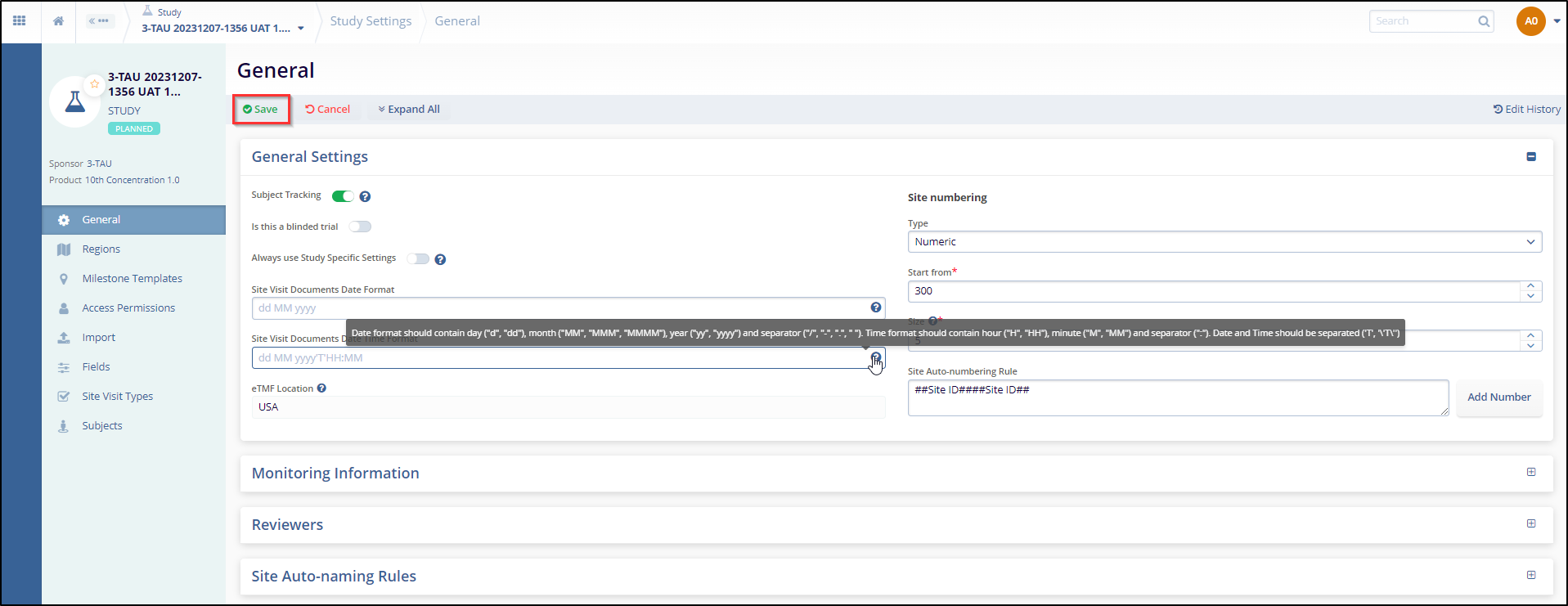
Note: Turning off Subject Tracking will prevent the creation of subject records. Actual subject enrollment statistics are still rolled up from the site level.
