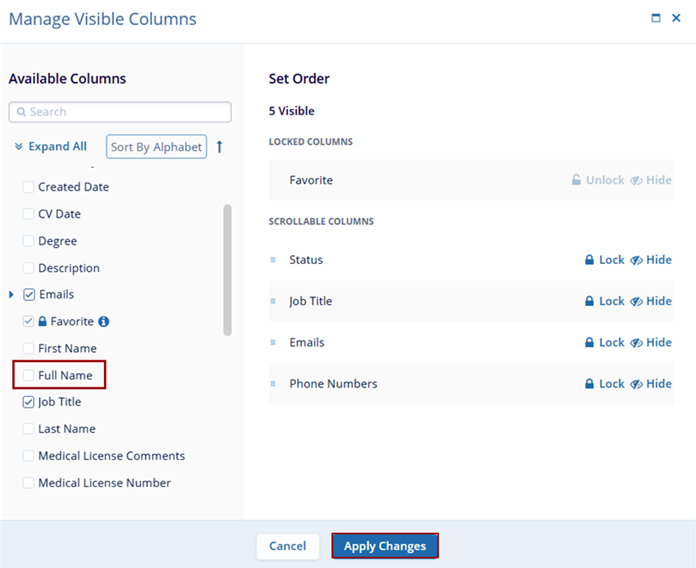Hide Column
To hide a column, follow the steps below.
- Click on the ellipsis (vertical three dots) icon present beside
each header field and select Hide Column.
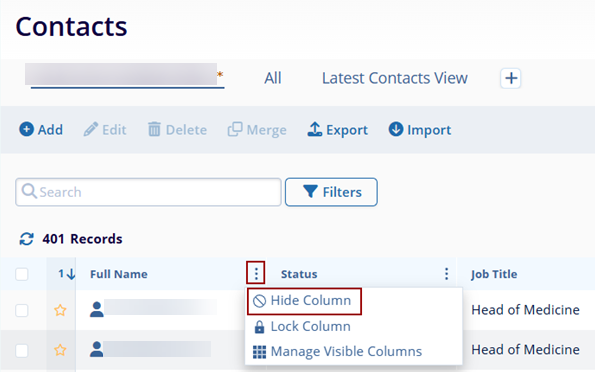
- The particular column will not be visible on UI until and unless it is enabled by
accessing the Manage Visible Columns option of any other column. Click on the check
box to unhide the column and click on the Apply Changes button.