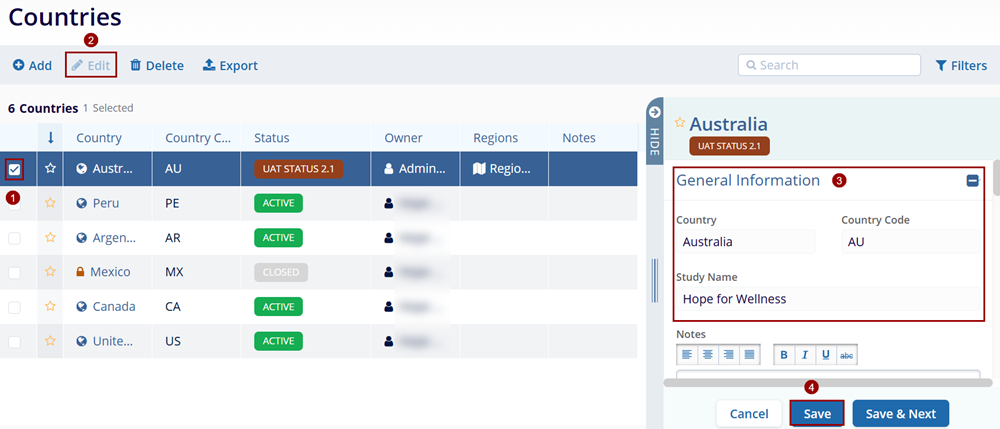Edit Country Details
To edit country details, follow any one of the methods below.
Method 1
- Click on a Country name in the countries tab within a Study.
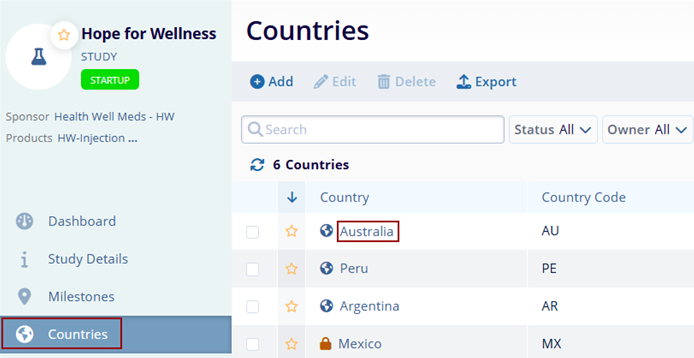
- Click on the Country Details tab.
- Click on the Edit button.

- Make the required changes by expanding each section and clicking on the Save button.
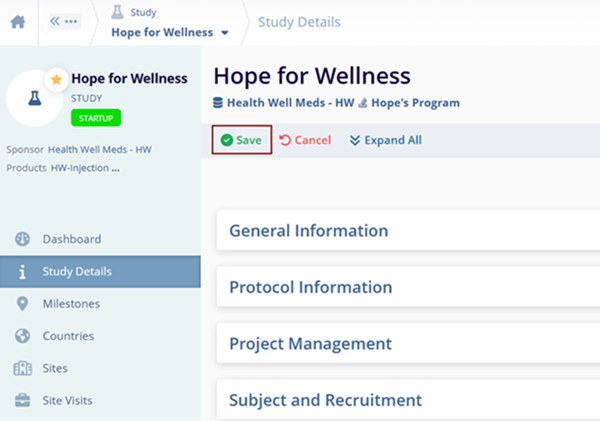
Method 2
- Click the checkbox next to the name of the country to edit
- Click on the Edit button from the top-left menu bar.
- Make any necessary changes in the quick view panel on the right-hand side of the screen.
- Click on the Save button at the bottom of the quick view panel.