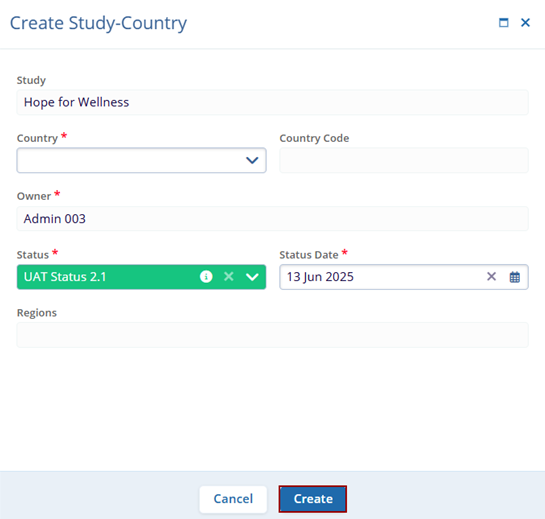Adding Countries within a Study
To add countries within a study, follow the steps below:
- From the left-hand navigation pane, select the Studies link.
- On the Studies screen, click on the study name.
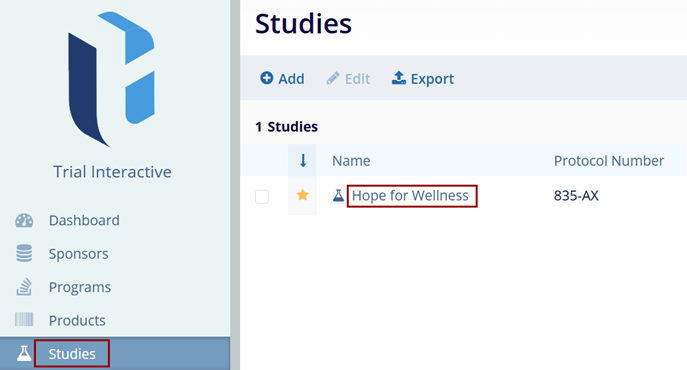
- On the Study screen, click on Countries from the left navigation pane.
- On the Countries screen, click on the +Add
button.
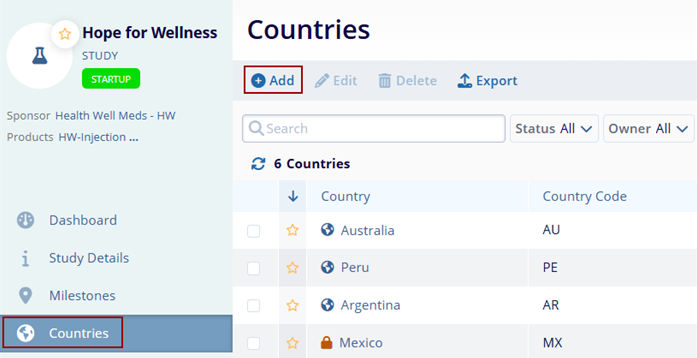
- On the Create Study-Country form, enter the
mandatory metadata into the respective fields.
- Country*
- Owner*
- Status*
- Status Date*
-
Region
Note: Fields highlighted with a red asterisk (*) mark require a mandatory update.
- Click on the ‘Create’ button.