Viewing the Answer to a Question
Follow the steps below to view the answer to a question:
- Navigate to the Q&A module.
- Locate the question in the Grid.
- Click on the arrow next to the question to display the answer. In some cases, there may be multiple answers.
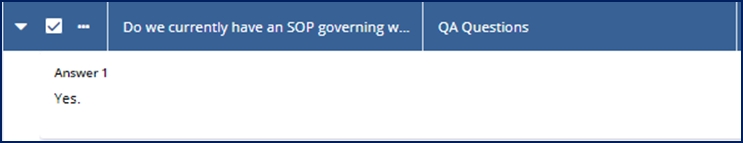 Figure 5: Answer View
Figure 5: Answer View
