Converting a Question into an FAQ Entry
- Locate the question which needs to be converted to an FAQ entry.
- Click on the arrow to expand the line and view the available
answers.
-
- Only answered questions can be converted.
-
- Click on the answer to the question. If there are multiple answers, you will need to pick one – it can be edited in the next step.
- Click the ‘Convert to FAQ’ button
-
- This will open
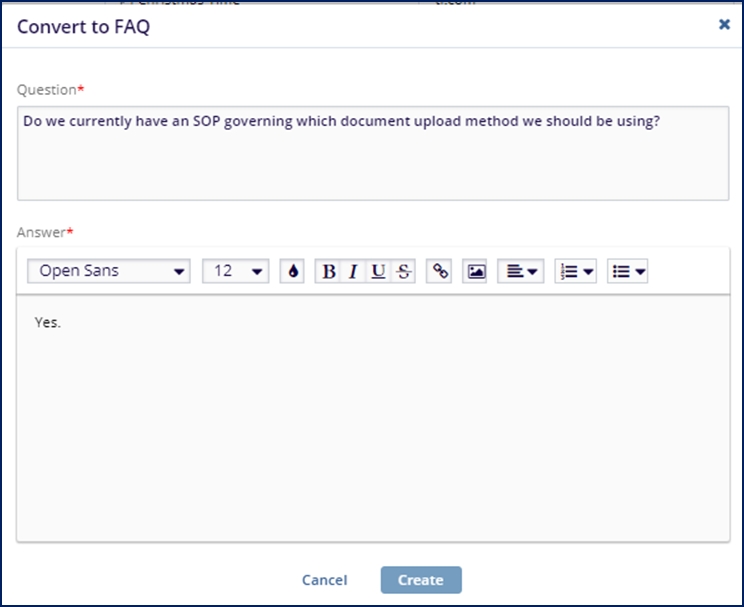 Figure 7: Convert to FAQ
Figure 7: Convert to FAQ
-
- Make any required edits to the Question and/or the Answer.
- When you are done, press ‘Create.’
