Answering a Question
Administrator users and those users indicated as Subject Matter Experts may create answers to questions in the Q&A module.
Follow these steps to answer a question in the Q&A module:
- Navigate to the Q&A module.
- Locate the question to be answered.
- Click the Create Answer button in the menu ribbon above the index panel.
- This will open the Create Answer window.
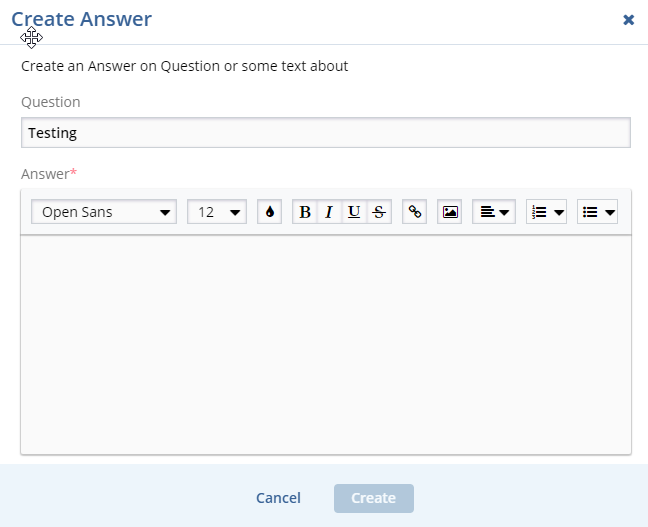 Figure 6: Create Answer
Figure 6: Create Answer
- Type your answer in the box and press Create button.
