Exporting Questions and Answers
Administrator level users can export questions and answers. To do so, follow the steps below:
- Where applicable, select the question to be exported.
- Press the Export Q&A button.
-
- The Export Q&A window will open.
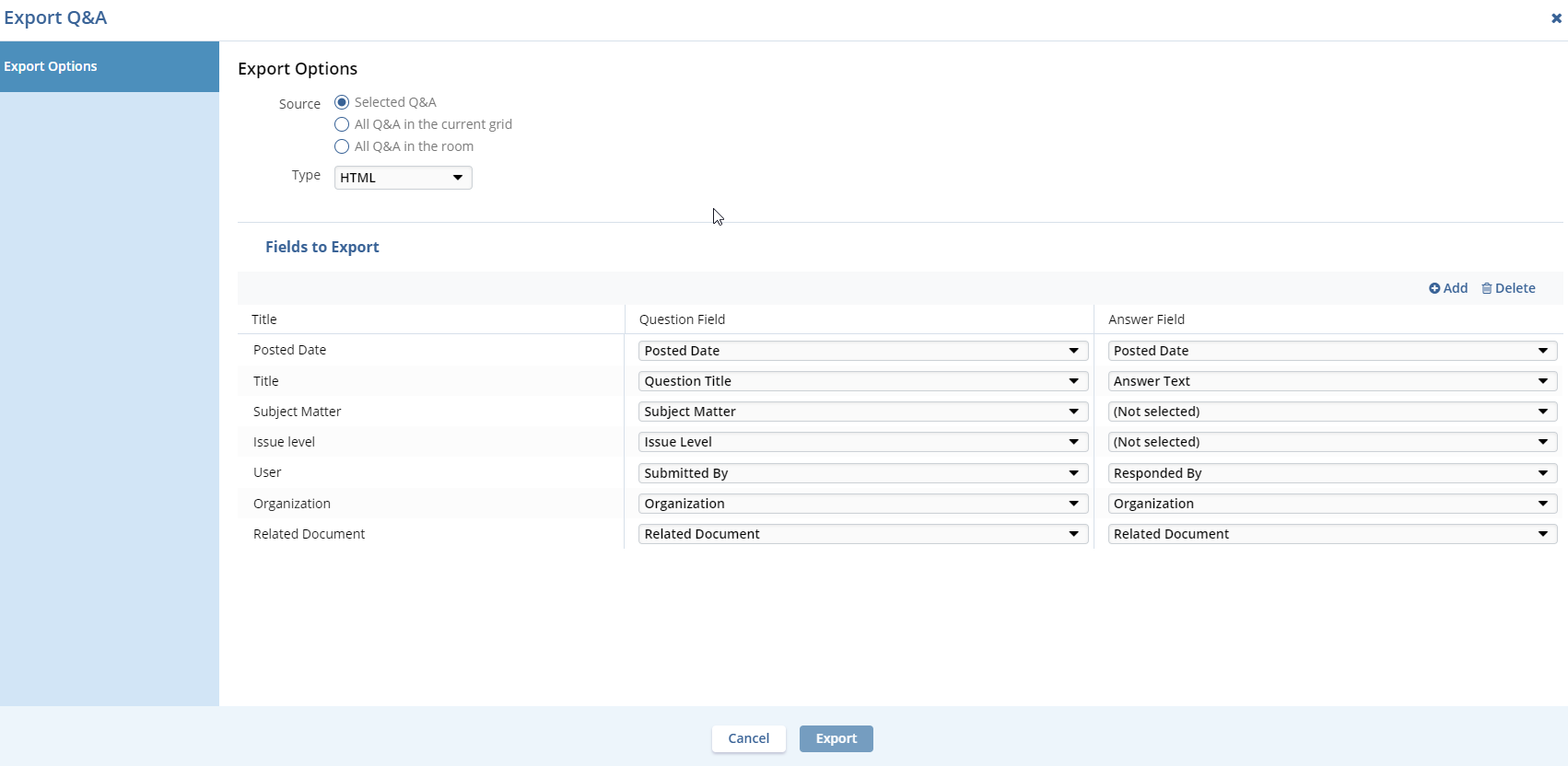 Figure 8: Export Q&A page
Figure 8: Export Q&A page
-
- Select the Q&A Source and the export Type.
- Indicate which fields should be exported.
- Press ‘Export’ Button.
