Task Category
Task categories need to be specified while creating a task. These task categories need to be created so that the user may select the appropriate category from the dropdown of the Task Creation window.
Task categories can be created, edited, or deleted through the buttons on the Task Category dashlet. Refer to the screenshot below:
+
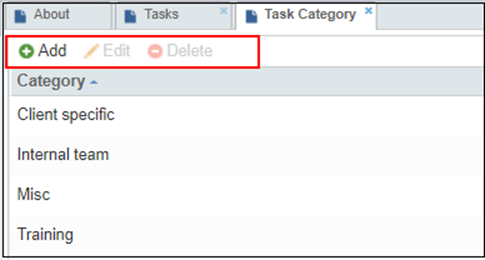 Figure 117: Tasks Category
Figure 117: Tasks Category
- Click Add to add a task and press Enter.
- Double-click a category or select an existing task and hit the Edit button to edit a task. Press Enter after editing.
- Select a category and hit the Delete button to delete it.
