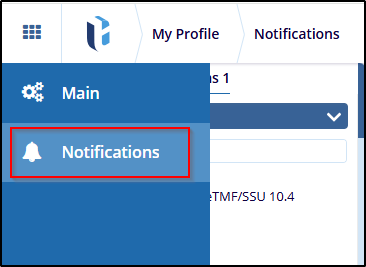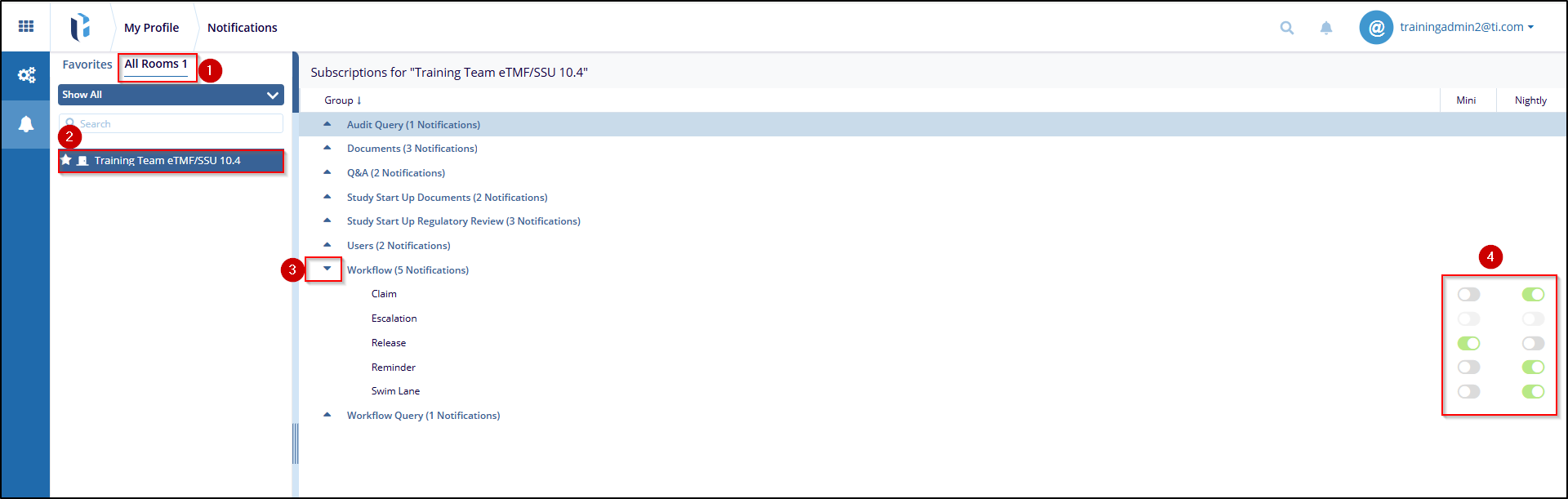Password Recovery – Secret Question
Users are required to set the answers to secret questions to help recover passwords in case they forget their Password.
To set the secret questions and their answers:
- Click the down arrow in the Question 1 field. Scroll through the list of questions in the popup and select your preferred question.
- Click on the question of your choice to select it.
- Enter your answer in the Answer field.
- To confirm your password click on the Unmask answer icon.
- A pop-up will appear Please provide your password to unmask the answer. Provide your answer and click on the Ok button.
- Click the Save button.