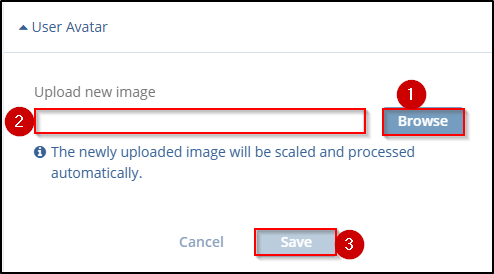General Information
To set the preferred language and date applicable:
- Click on the Language dropdown.
- Scroll down to locate your preferred language.
- Click on the language to select it.
- The user profile dashlet and field labels will change to the selected language.
- Click on the checkbox to enable custom date input.
- Enter the date format preferred by user. Date format should contain day ("D", "DD"), month ("M", "MM", "MMM", "MMMM"), year ("YY", "YYYY") and separator ("/", "-", ".")
- Once done, Save the changes. By clicking on the Save button.