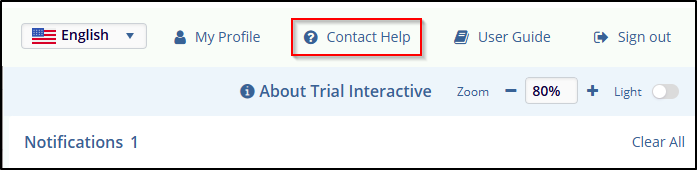Change password
In this section, users can change the existing password to set a new one.
To set the password:
- Enter the Current password in the text field
- In the next text field enter the New password.
- Re-enter the new password in the Confirm New Password field.
- Click the Save button for the new password to be applicable.
Note: Password Requirements:
- Must have at least 8 characters.
- Must contain one uppercase letter, digit, and one special character.
- Valid special characters are -!@#$%