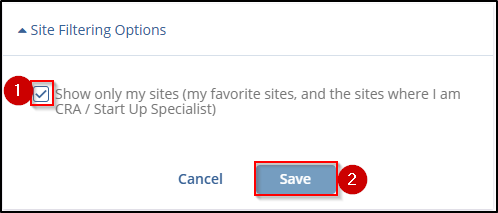My Profile
In this section, the user can manage the profile using settings which are user-specific. Any changes made in this section impact the user account and not the room.
To Access My Profile:
- Click the Username dropdown located at the top right corner.
- From the pop-up that appears, click My Profile.
- The user will be redirect to the profile settings page.
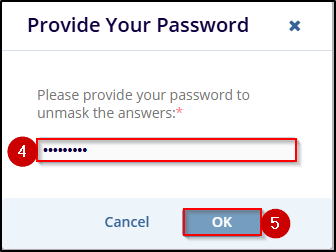
My Profile area is divided into two sections:
- Main (My Profile Settings)
- Notifications
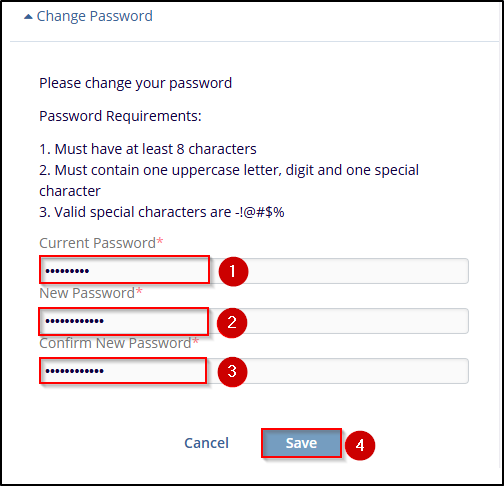
Click on the Main section from the left panel.
In this Section, you will find the following User Profile Dashlet.
- General Information
- Password Recovery - Secret Questions
- User Avatar
- Change Password
- Site Filtering Options