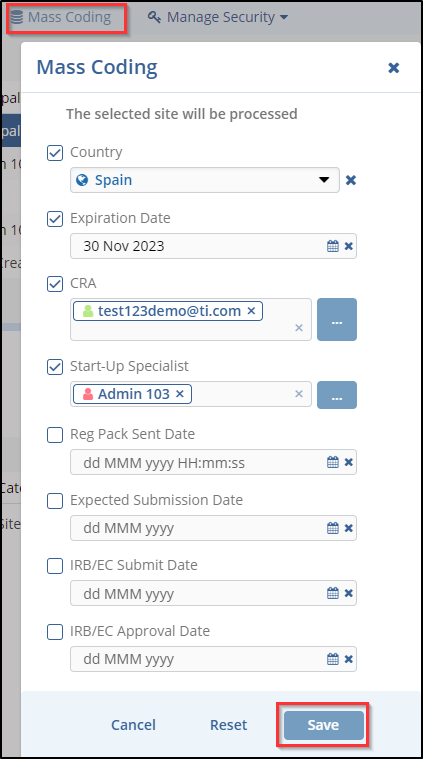Mass Coding for Sites
Users are sometimes called upon to fill in or update information of a number of sites in a room at the same time. When these changes are consistent across a group of sites, the Mass Coding option saves a lot of time and keystrokes.
- Select the sites to be coded in your grid.
- Click the Mass Coding icon from the top menu bar. The Mass Coding window will open.
- Fill in the details by double-clicking the fields or clicking the Calendar icon to the required fields.
- Click Save to proceed with mass update of the sites’ information. You can select multiple CRAs and Start-Up Specialists if required. Refer to the screenshot below.