Heatmap Settings
Trial Interactive has the ability to display cross-room metrics in the KPI Dashboard, accessible from the Home screen. The KPI heatmap is color coded so that metrics which are out of the acceptable range are highlighted. The values associated with those metrics are controlled here. Double click on any setting to edit the value.
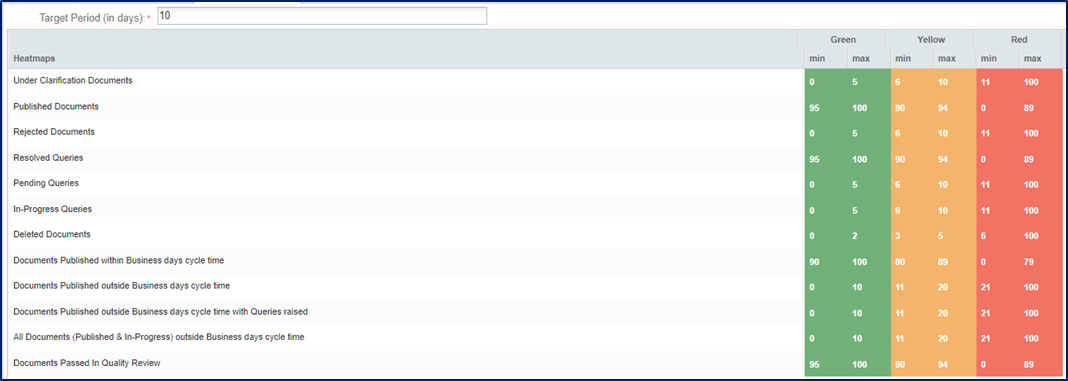 Figure 89: Heatmap Settings
Figure 89: Heatmap Settings
