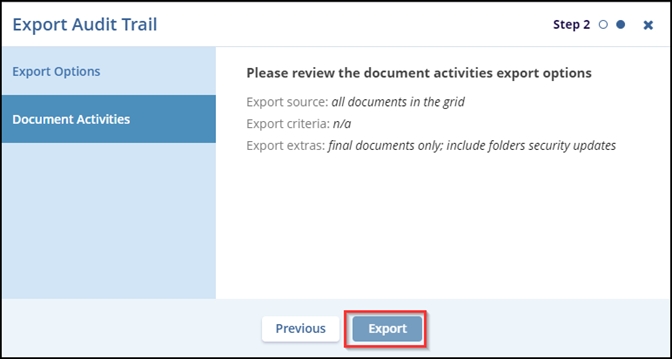Export
Follow the steps below to export the documents in the Country module.
- Click the Export button displayed on the top menu bar. This opens the Export Audit Trail popup window.
- Select a source from the dropdown menu for the Source field.
- (Optional) Select any one or all checkbox(s) as per the requirement.
- If selected the checkbox for – Audit Trail Date Range – the From Date and To Date fields are enabled.
- Click the Next button.
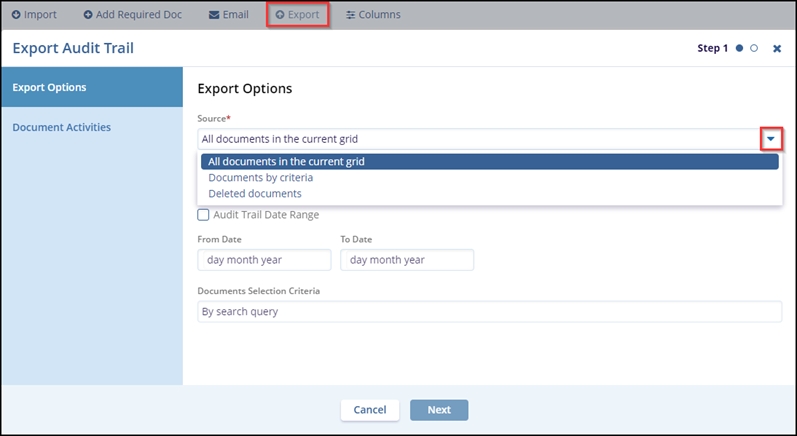
- Review the filled sections in Step 2 and click the Export button displayed at
the bottom of the popup window.