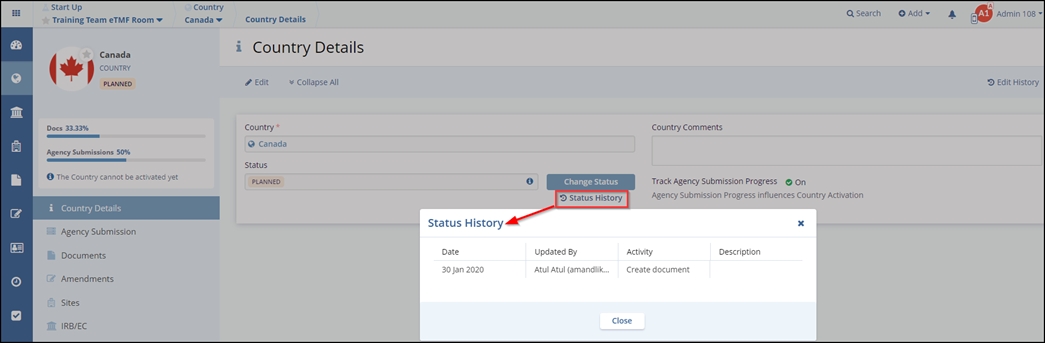The site's Current View
Click on the Country name to view the Country Details page. This page displays a progress bar for - the Documents and the Agency Submission. Below the progress bar, the page displays the tabs/links for Agency Submission, Documents, Amendments, Sites, IRB/EC, Security, and Communication log. Refer to the screenshot below.
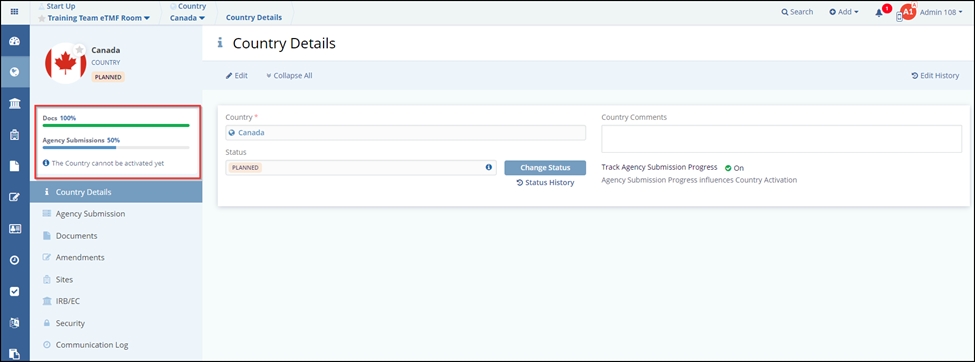
Edit History
The user can view the history of all the edits performed by a user by clicking this button. Click the Edit History button to open the Status History popup window. The details are displayed in a table format. Click the Close button after viewing the details. Refer to the screenshot below.
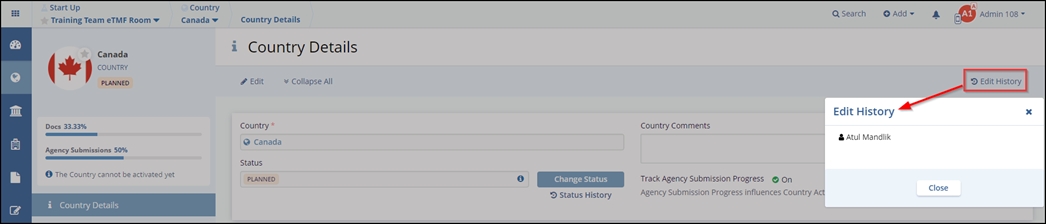
Note: The user can only view the details of the history and cannot make any changes.
Change Status
The user can change the status of a country by following the steps below:
- Click the Change Status button displayed on the Country Details page. This opens the Change Status popup window.
- Select the appropriate status from the dropdown menu of the Status field.
- Select the Status Date by clicking the Calendar icon. Mention comments if required in the box below.
- Click the Save button at the bottom of the popup window.
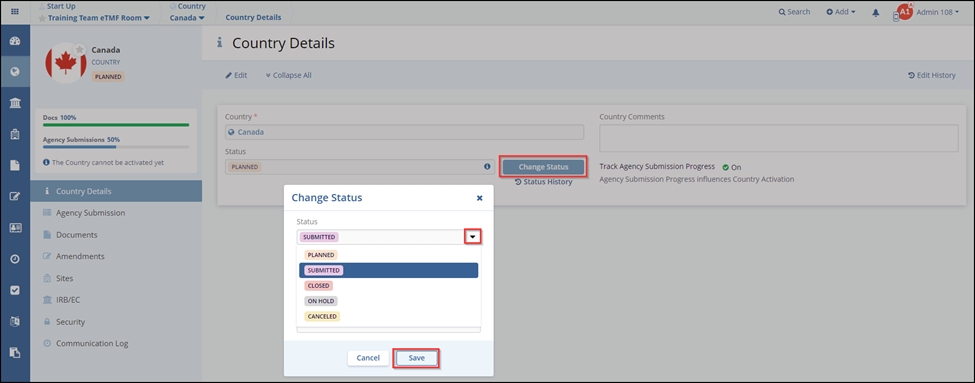
Status History
A Status History button is displayed below the Change Status button. Click the button to view the name of the user who made the changes on the Country Details page.
Note: The user can only view the history and cannot edit any information in the table displayed.