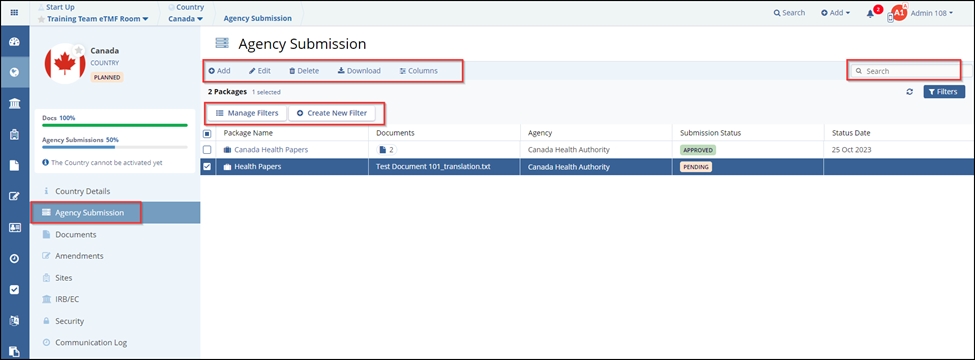Agency Submission
- It is common practice to associate health agencies with sites and send submission packages to them for their approval. Sites can’t be activated for the clinical study unless the agency approval is received. A study may have multiple health agencies located in various countries. These agencies may have more comprehensive site activation submission packages involving hundreds of documents that need to be reviewed and approved. Since the agencies are related to countries, submission profiles and packages for them are accessed from the Countries Section.
- This module allows you to prepare submission profiles where the user can provide details such as agency name, country, status of submission, documents to be included in the submission profile, date when the package was submitted, and also the status of the submission package.
- A submission package can contain documents from the eTMF, SSU, Site, Country, IRB, or any document from the disk. For instance, the IB and protocol are already filed in the eTMF but are required for the submission package. The clinical trial organization downloads the submission package to perform QC Review as in other documents and then forwards it for regulatory review. All the actions, from creating and editing submission profiles to downloading submission packages for health agencies, can be performed by an admin or editor.
- Through the Agency Submission section in Trial Interactive, the organization can track multiple submission packages for the same country in case one submission package is rejected. Once a site is activated, these documents are not transferred to the eTMF and are left in the submission package.
Defining Health Agencies
Before adding the submission profiles and downloading packages, it is essential to define health agencies to be associated with sites. Health agencies need to be defined at the domain level.
Note: Contact the help desk to create Health Agencies if they are not already created.
Agency Submission
This page displays the submission packages for a country. The user can Add, Edit, Delete, Download, Manage Columns, Search, and apply Filters for an Agency Submission. Click the Agency Submission tab displayed in the left panel of a selected Country. Refer to the screenshot below.