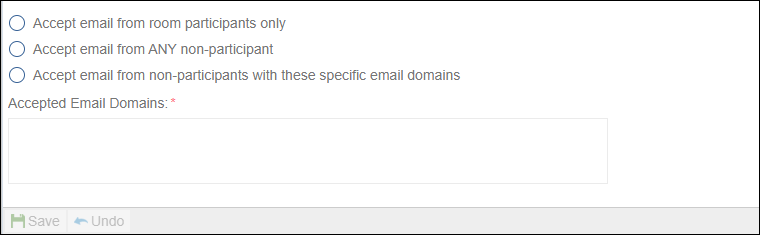Email Sender Options
Besides the above options, you can also enable the following options for the Inbox:
- Accept email from room participants only: This option, when enabled, indicates that emails from non-room-users will not be accepted.
- Accept email from ANY non-participant: This option, when enabled, indicates that all emails will be accepted regardless of who sent them.
- Accept emails from non-participants with these specific email domains: This option,
when enabled, allows the room administrator to define which email domains can successfully
send emails to the study room.