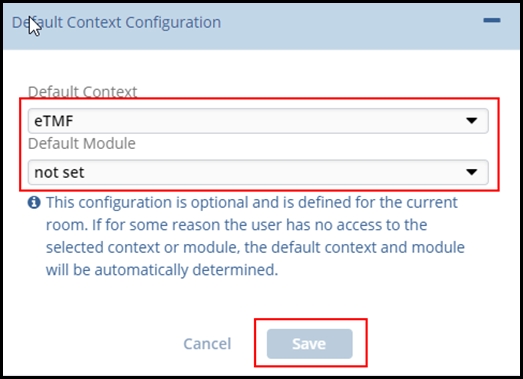Default Context Configuration
This dashlet allows you to indicate to TI what part of the room should be treated as your initial landing page. This allows you to be taken directly to whichever part of the system you use most.
In order to set your landing location, follow the steps below:
- Select the Default Context from the Default Context dropdown.
- Select the preferred view from the Default module dropdown.
- Click the Save button.