My Profile Notifications Section
You also have the Notifications section that allows you to specify which email notifications you would like to enable for your account for each of the rooms to which you have access.
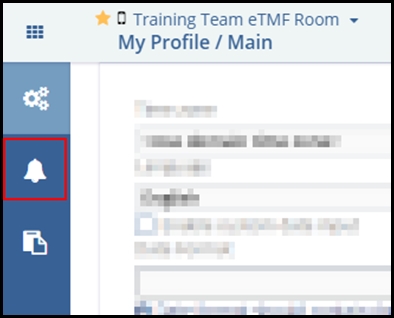
Select the desired room from the list of studies in the left pane of the Notifications panel. Using the options grid on the right of the Subscriptions window, you can select which notifications you would like to receive. Administrators can choose which notifications are available for you, and they can make some choices default or mandatory:
You can select to receive either a mini summary of notifications or you can choose nightly newsletters recapping all of the new events in the past 24 hours for each of the notification categories. The room administrator selects the frequency of mini-notifications in the Settings module.
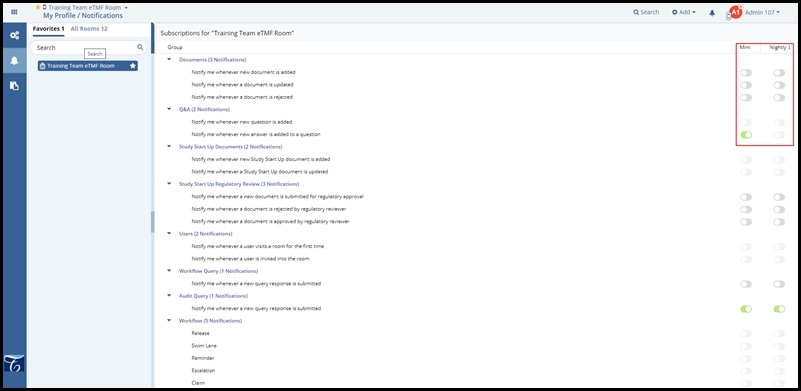
Once you are done selecting which notifications you would like to receive, click the Save button.
