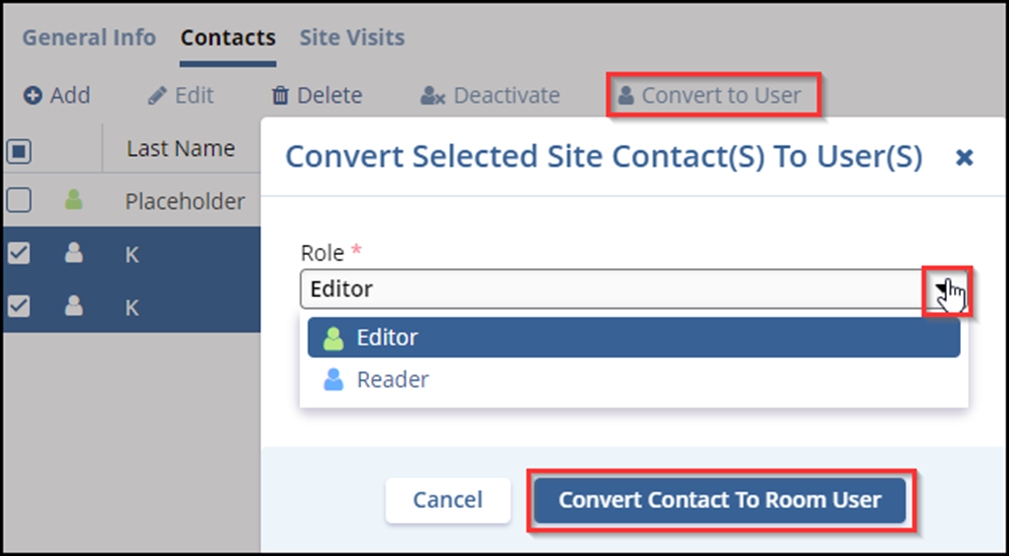Convert to User(s)
You can assign a site contact the role of editor or reader and assign actions as appropriate from the Convert to User(s) utility in the Contacts tab. Follow the steps below to convert the user(s):
- Select the checkbox(s) of the users that are to be converted.
- Click the Convert to User button displayed on the top menu bar. The Convert Selected Site Contact(s) to User(s) popup window is displayed.
- Select the Role from the dropdown menu.
- Click the Convert Contact To Room User button in the popup window. Refer to the screenshot below.