Check/Uncheck as Event Driven Change Log
This log displays the list of changes done by a user in the documents. Click the Change Log button to view the Chang Log History popup window.

The popup window displays two sections – List of Changes and Details. Click a list to view its details in the right-side window.
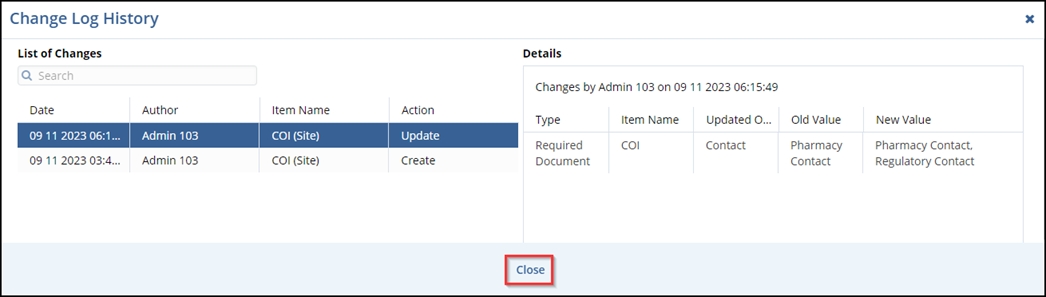
Note: The user can only view the details in the Change Log History and cannot make any changes to the same.
