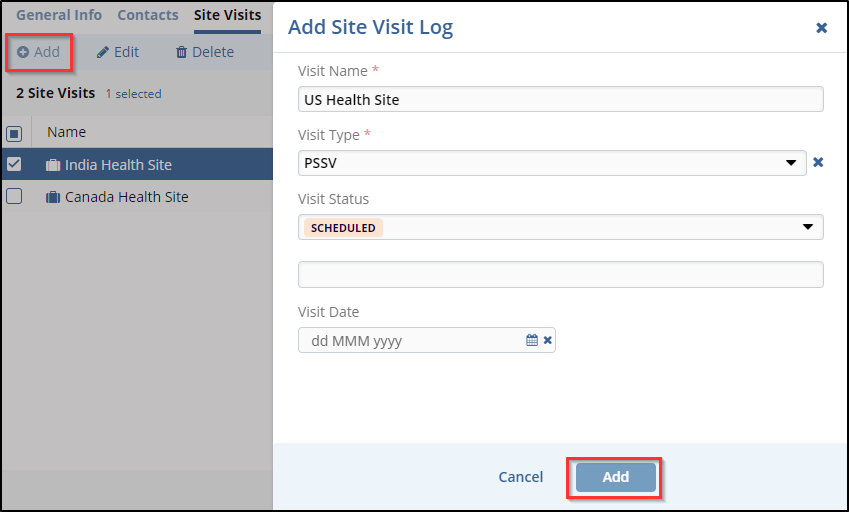Add a Site Visit Log
The user can add a site visit log by following the steps mentioned below:
- Click the Add button displayed in the top menu bar of the Site Visits tab.
- Enter the details in the fields marked with an asterisk (*) – Visit Name, Visit Type.
- (Optional) The Visit status and Visit Date fields are optional.
- Click the Add button displayed at the bottom of the window.