Viewing IRB/ECs
Clicking the IRB/EC tab from the toggling menu bar on the left, will list IRB/ECs
available to the room. The IRB/EC dashboard consists of the Current view on the left and
the Grid pane on the right with the progress bar showing the percent of essential
documents collected for each IRB. It also has a Search textbox in the top right corner
to search for IRB/ECs. Refer to the screenshot below.
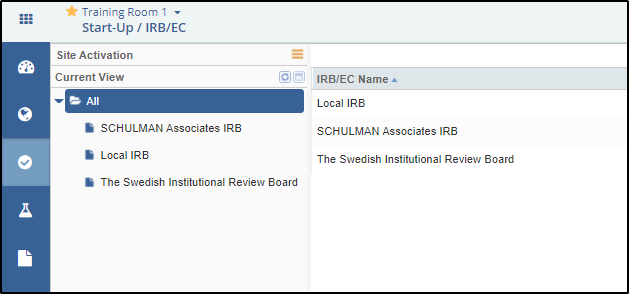
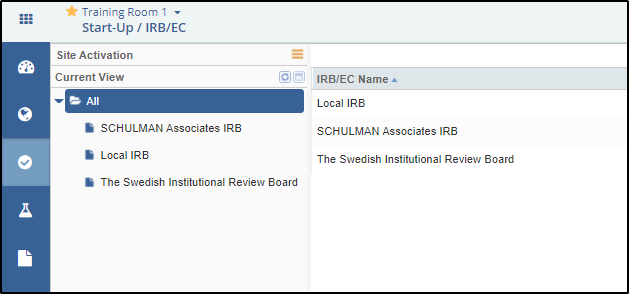
The IRB/EC Current View
The Current View panel on left lists the IRBs that have accumulated one or more of the
essential IRB documents for the study. An IRB/EC name will be visible in the Current
View listing only if the essential documents required for site activation for that
IRB/EC have been set up.
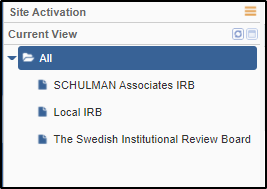
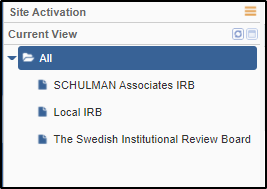
The IRB/EC Grid Pane
The IRB/EC Grid Pane on the right provides a list of IRBs for which documents are required along with the Progress % bar to the extreme right showing the percentage of the essential documents collected. Hover the mouse pointer over the Progress % bar to get a popup with a list of Missing Documents.
