Summarized (Overview) View of Rooms
From the Home Page, click the Overview button located at the top-right corner of the page to get a listing of rooms that you have access to with a count of the following metadata:
- Countries where sites are located
- Active Sites
- Pending Sites
- Total Documents
Refer to the screenshot below:
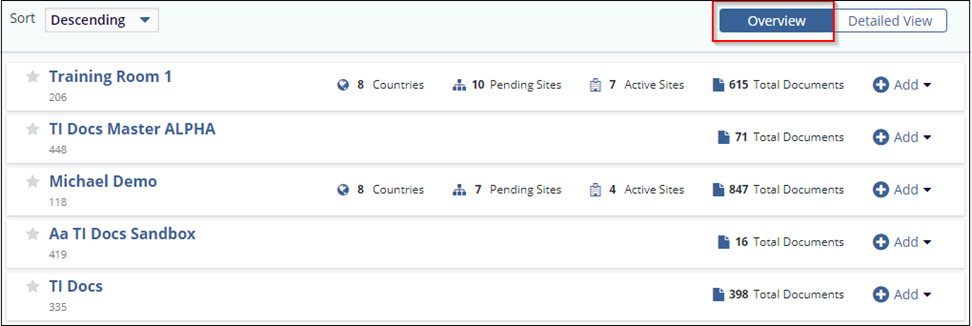
Countries
The number next to Countries shows the total count of the countries where clinical trial sites pertaining to a room are located.
Active Sites
The number next to Active Sites shows the total count of sites that are activated.
Pending Sites
The number next to Pending Sites shows the total count of sites that are pending for activation.
Total Documents
The number next to Total Documents shows the total count of documents pertaining to a room.
