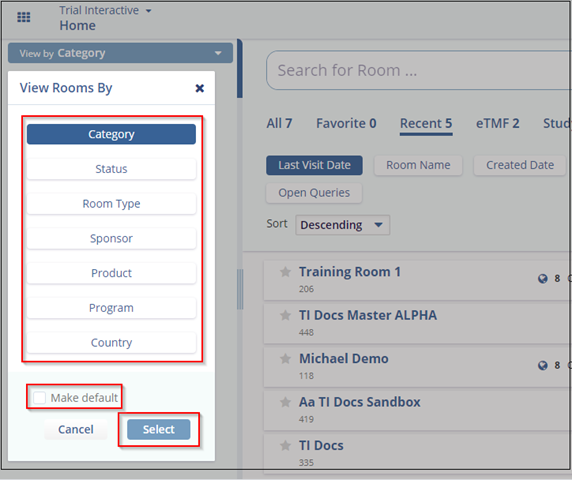Room Views
The TI Home page provides you with different views through which you can filter rooms. This is intended to aid users with locating the correct room when there are more than 5 rooms to which the user has been granted access. Users with access to 5 or fewer rooms will simply see a list of all of the rooms to which they have been granted access and will not see the room filtering or searching tools.
Filter categories are placed in the left pane. If it is closed, click on ‘Open’ to expand the side menu.