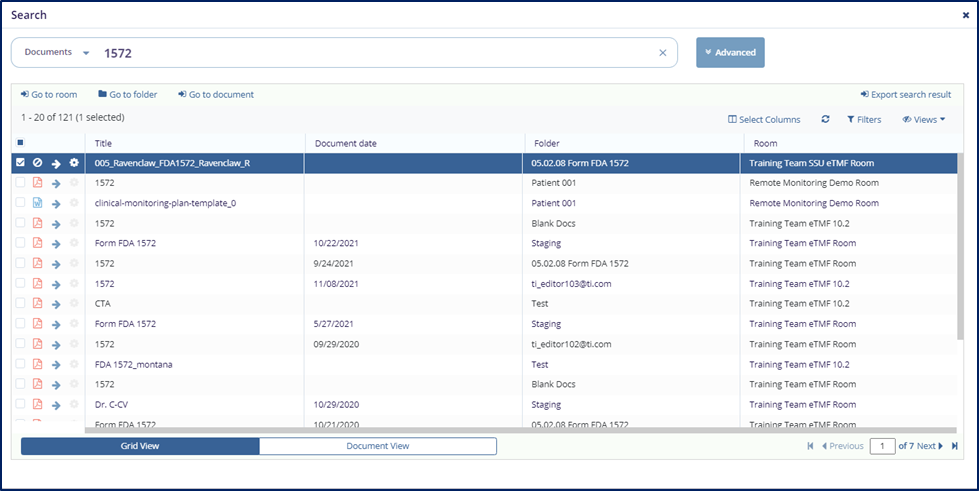Cross Study Document Search
Documents Search
To perform a cross-study documents search, perform the following steps:
- From the Home Page, (or from within a room) click the Search icon located at the top-right corner of the screen.
- The Search window appears.
- Type the keywords pertinent to your search into the search field.
- Any related documents will appear in the grid below.