Show All views
If the room has multiple views created in a room, and if they are visible to all users, you can view all the views in a room.
To display all views:
- Click Manage Views from the from the Views dropdown. Refer to the screenshot
below:
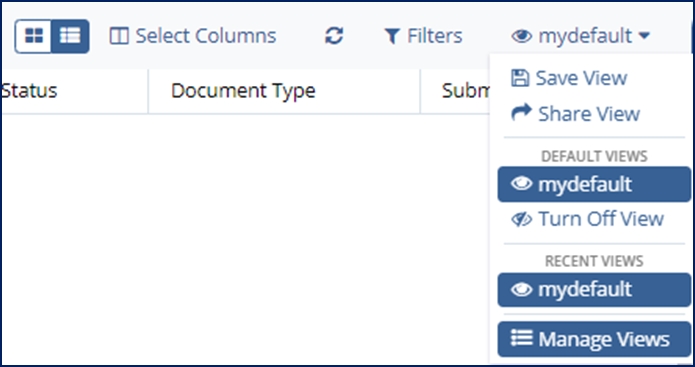
- The Views window opens which contains the following tabs:
- All: This displays the list of all the views in a room.
- Created by me: This displays the list of all views that are created by you.
- Shared by me: This displays the list of all the views that are shared by you to the other users.
- Shared with me: This displays the list of all the views that are shared with you by the other users.
- Default Views: This displays the list of all default views.
The screenshot below shows an example of the All views:
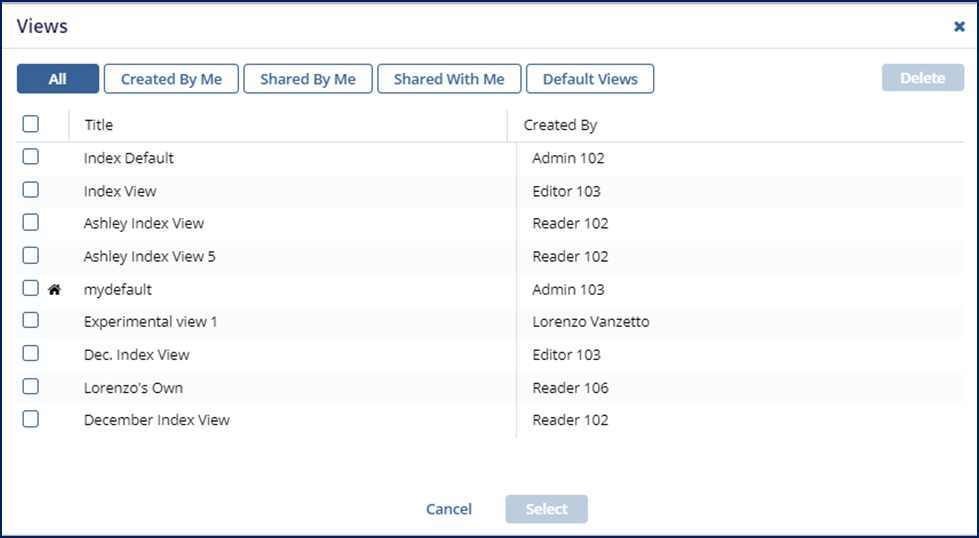
To delete a view, select a view from the list and click the Delete button at the top right corner of the window.
