Sharing your View of the Grid
Once you have saved your view, you will be able to share it to any other room user. This is particularly useful when bringing on a new team member who may not be familiar enough with Trial Interactive to easily find necessary information via the Grid. To share your view, follow the steps below:
- Open the View menu at the top-right of the Grid (See the screenshot above).
- Select ‘Share View’
- This will open the ‘Share’ window. (See the screenshot below)
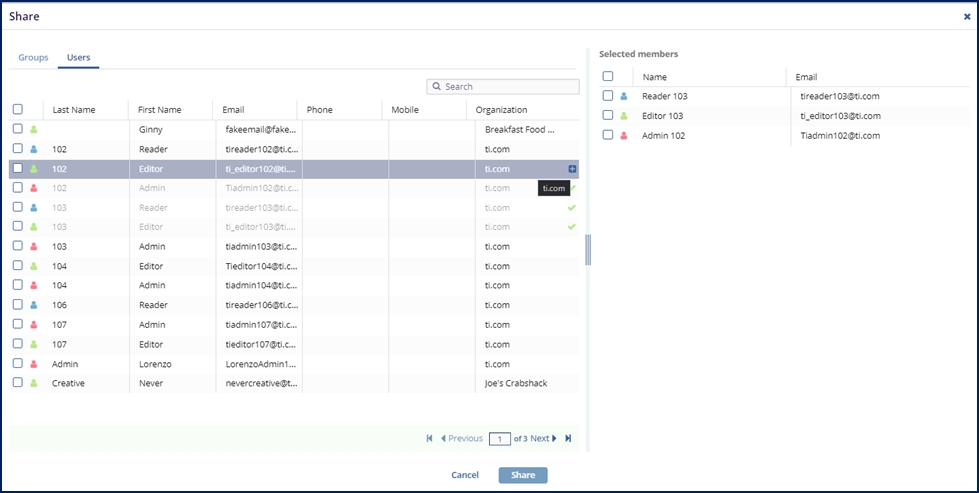
- Choose users or groups of users from the list at the left. Move these users to the right-hand panel by clicking and dragging or by hovering over the listing and using the + symbol at the right side of the line.
- Press ‘Share’
