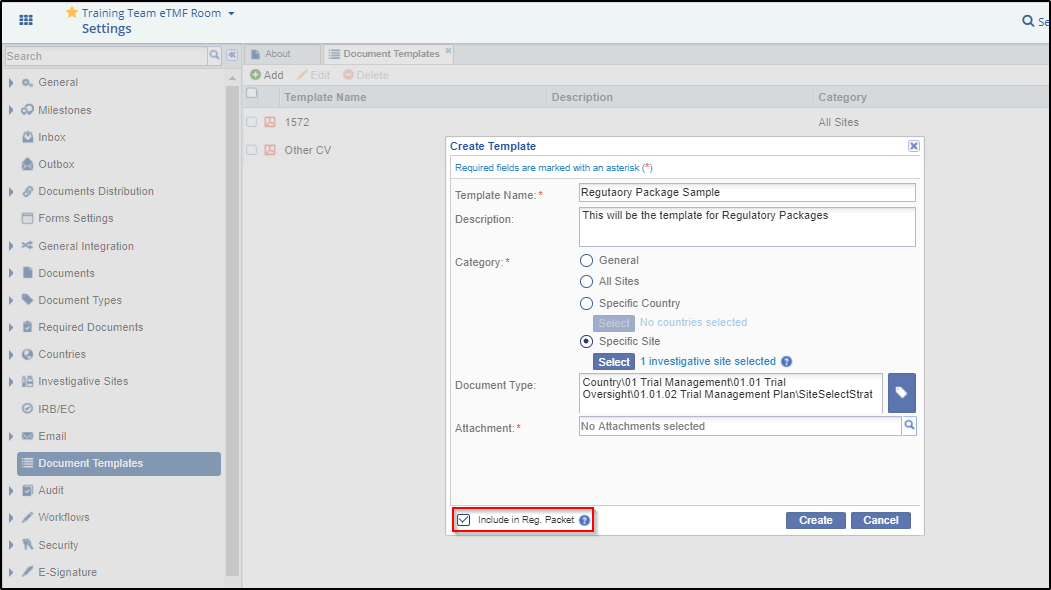Setting up Document Templates
To set up document templates, follow the procedure as below:
1. Navigate to Settings.
2. Select Document Templates from the left panel.
3. The Document Templates window opens in the right.
4. Click Add from the top menu of the window to create a template.
5. The Create Template window opens.
6. Enter the details as required. You can choose to create templates for General category documents, for All Sites, or for specific country or site from the Category section of the window. One document template can be created for any one of the categories mentioned above. Hence select a radio button as required.
7. Select the Document type and provide the attachment specifying document template for the document type.
8. To include the template in regulatory packets, tick the Include In Reg. Packet checkbox. Document templates included in regulatory packets will be sent even for non-essential/required documents for the selected investigative sites.