Potential Sites Module
With Trial Interactive, you can manage potential investigative sites from the Potential Sites module if IRB Integration is enabled for you. The module is accessible by clicking the Potential Sites icon from the toggling menu in the eTMF module. Refer to the screenshot below showing the eTMF/Potential Sites module. Refer to the screenshot below:
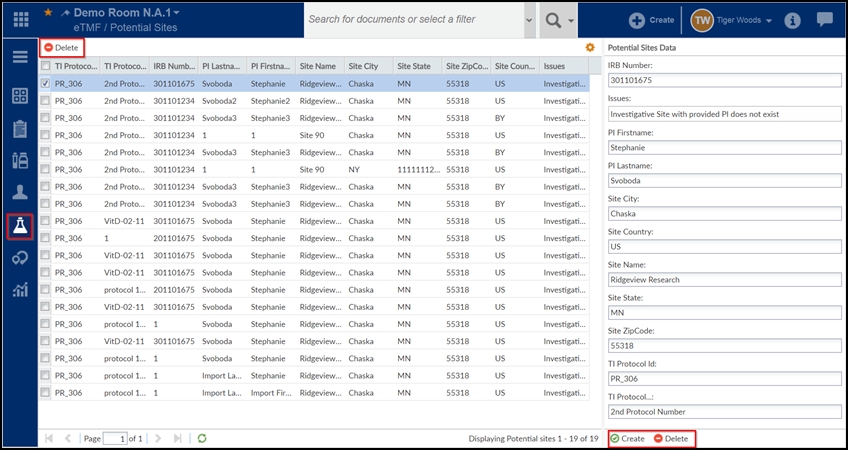
As an Administrator, you can create sites from potential sites or delete the ones that cannot be converted into sites.
To create a site:
- Select a potential site from the grid as required.
- From the Potential Site Metadata panel, click the Create icon to create a site. The New Investigative Site window opens.
- Fill in the details to create a site from a potential one. The process to create a site is discussed in detail in section Adding, Editing, and Deleting Sites.
To delete a site click Delete from the Potential Sites Metadata panel.
