Offline
This option offers the user a chance to download the document to their computer. The user will then make any changes required using their preferred, locally installed software and upload an updated copy to the Collaborate room. When checking out a document offline, the document is immediately locked, and the system prompts the user to (optionally) download the document.
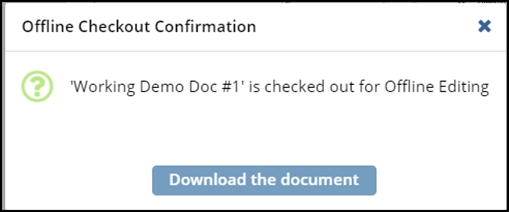
Note: We suggest always downloading the document when using this
method. This ensures you are working on the most up-to-date version of the
document.
