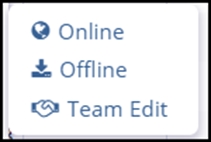Checking Out and Editing
Editing of a document begins with the check-out process.
- To check a document out, navigate to the Collaborative Workspace module and
locate a document. Click on the Document Actions Menu (the three-dots icon next
to a document entry) and click on Check Out, as shown in the screenshot
below.
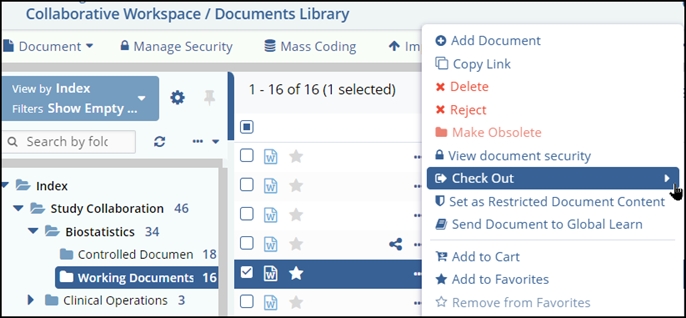
- Select from the available check-out options according to your preference: Online
(Individual Online Authoring), Offline (Individual Offline Authoring outside of
TI), or Team Edit (simultaneous team collaboration).