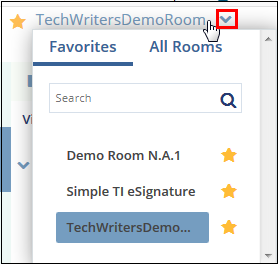Navigating between Rooms
With this version of Trial Interactive, you can now seamlessly change rooms from any location within the application without having to navigate back to the home page. Just click the dropdown next to the room name to open a popup window with the list of all the room names to which you have access. Refer to the screenshot below:
Click the arrow next to the room name. Select a room from the dropdown list that appears. Refer to the screenshot below: