Main Navigation from within a Room
On entering a room from the Home Page, you are landed on the eTMF/Documents Module.
In a room, as a user of Trial Interactive, you can choose which application to view in a dashboard by clicking the Four Dots located at the extreme top left corner of the page. Refer to the screenshot below:
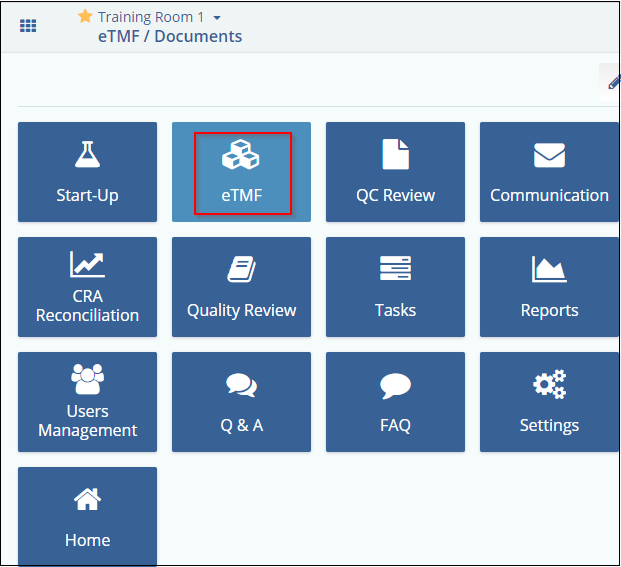
The different modules that can be viewed from a particular Main Module depend on the functionality that can be allowed from the particular Main module. Within Trial Interactive, you can view the following Main Modules:
