Edit Countries
Once a country has been added to the list, you can add or change the study contact #, and adjust access to groups or users.
Follow the steps below to edit countries:
- Select the required country from the grid to be edited. Click ‘Edit’ at the top of the Countries window.
- The Edit Country window will open. Refer to the screenshot below:
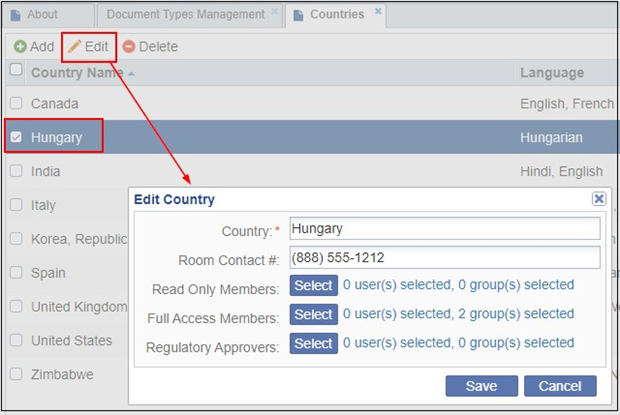
- Click Study Contact# field to change the information.
- Click Select next to any of the listed groups in order to add members.
- Click Save.
