Countries Settings
Trial Interactive allows administrators to make changes to Countries Settings from this page.
Follow the steps below to make changes to the country settings:
- Navigate to the Navigation Grid -> Settings Module
- Go to the Countries settings from the left menu of the settings page.
Refer to the screenshot below:
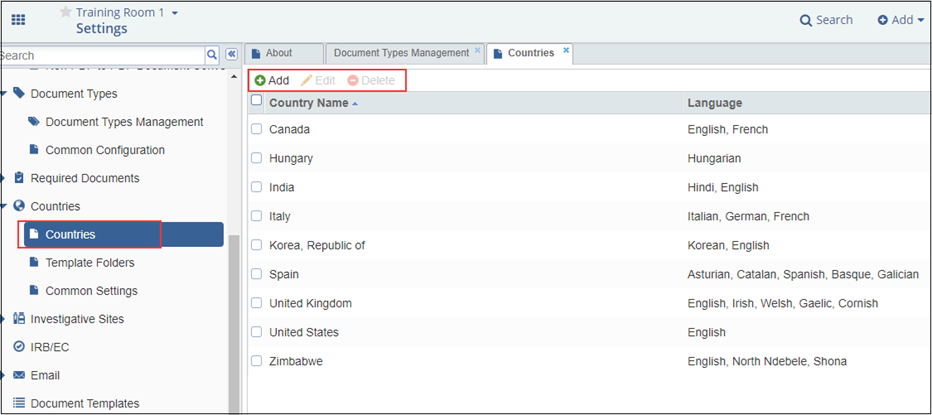
Selecting countries will open the option in a tab in the next pane. As shown in the screenshot above, the list of countries where studies are being conducted is displayed. These countries can be added, edited, or deleted from the buttons in the ribbon above the country listing.
