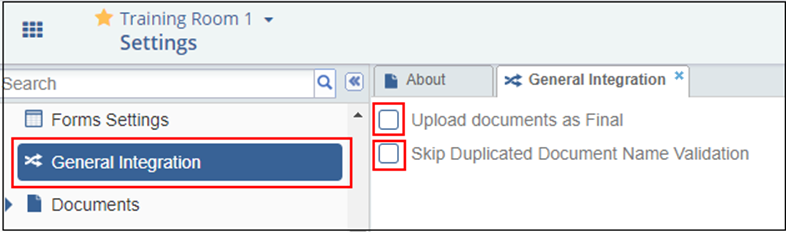General Integration
By default, all documents uploaded into the system will take its place in a subfolder by the name of the user uploading the document that is created automatically under the Upload folder. Such documents will then go through the normal workflow process.
Through Integrations, the client can opt to skip the workflow process of a document and upload it directly with its status as Final. To allow uploading of documents as final, two criteria must be fulfilled:
- Assign a related folder for the document types of the documents to be uploaded, and
- Enable auto-indexing for the documents.
- Documents, upon being uploaded, would then move directly to the related folder assigned to their document types and acquire the status as final. Refer to the screenshot below:
- Navigate to the Navigation Grid->Settings--> General Integration.
- Tick the checkbox to upload documents as Final
- Tick the checkbox to skip validation of duplicated document name.