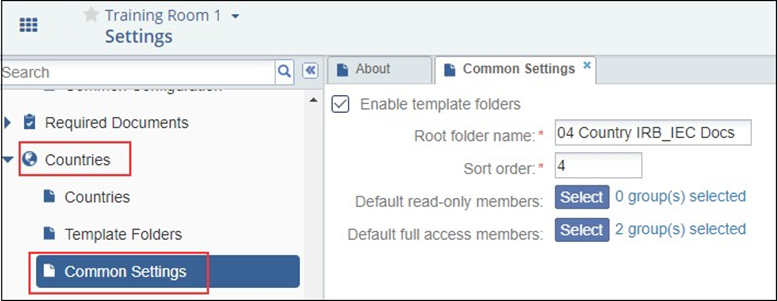Common Settings
In the Common Settings window, you can:
- Enable or disable the Template Folders.
- Edit the Root folder name.
- Change the Sort Order, the place in the room's index structure where the Country Management folder appears.
- You can adjust the Read-Only and Full Access security settings. Select the users or groups to set access. If you make any changes in this window, click Save.
Refer to the screenshot below: