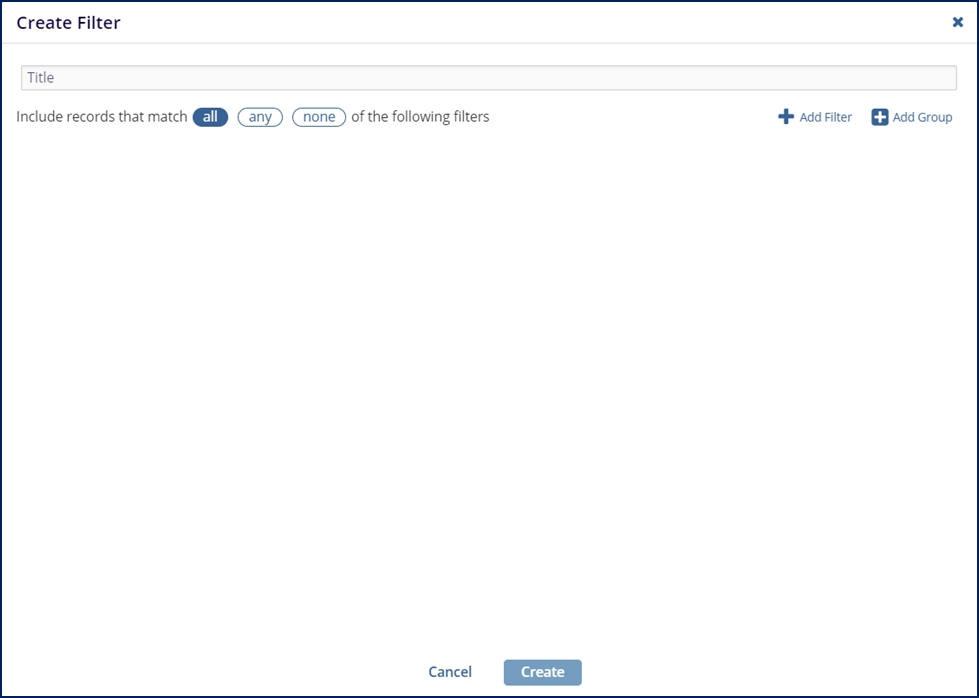Creating a New Filter
- Click the ‘+ Create New Filter’ button above the documents grid.
- The Create Filter window opens. The window displays the following:
- A textbox that displays the Title for the filter selected.
- Notice that there are two plus signs to the right of the window which allow you to create a single filter or a group of filters.
- The options for matching the filter records. Refer to the screenshot below: