Add Existing Filters / Manage Filters
Manage filters allows you to view and share the created filters by you and by others. When you click the Manage Filters icon above the documents grid, the Filters window opens. Refer to the screenshot below:
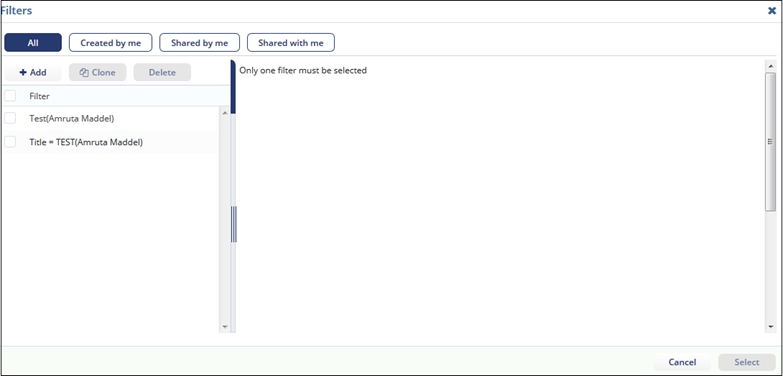
You can perform the following activities on the filters in Manage Filers window:
- Share Filters
- Clone Filters
- Delete Filters
