Adding documents to an Audit
Administrator, Manager, and Editor users can add documents to the cart from the grid and include them in an existing audit by using the Add to Audit option.
- Add required documents to the Documents Cart.
- From the Documents Cart, select the appropriate documents.
- Click Actions and then select Add to Audit. Refer to the screenshot below:
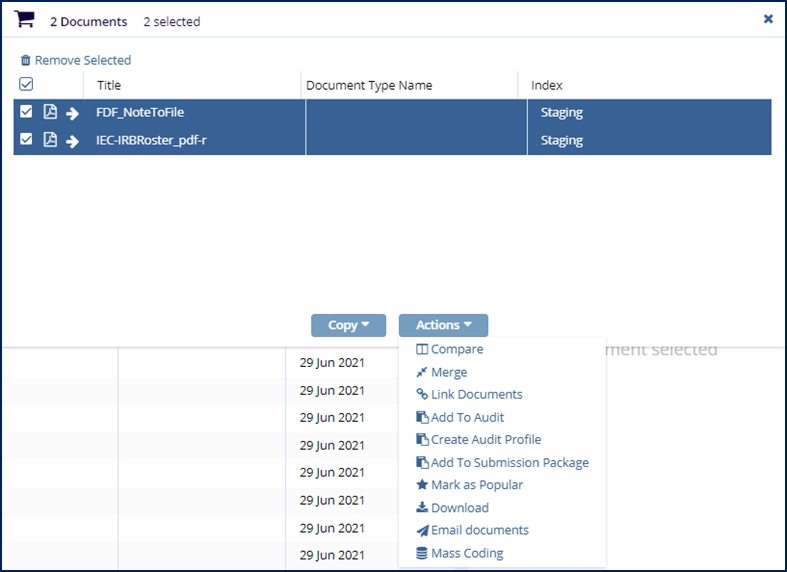
- The Select Audit window opens.
- Select the Audit to which you wish to add documents to.
- Click Select. Refer to the screenshot below:
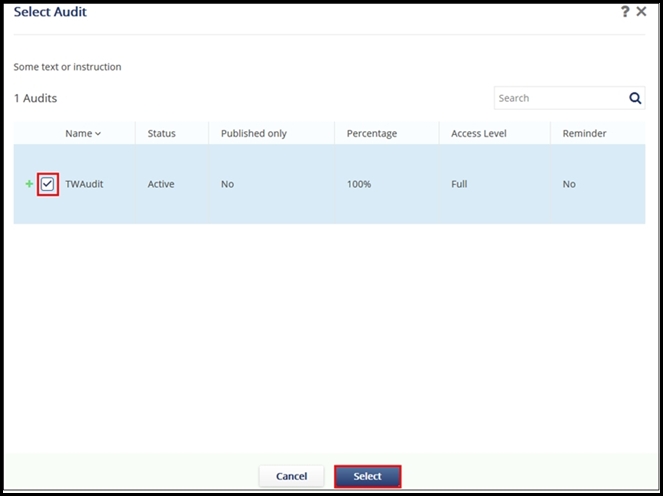
Note: The audits displayed are those which have been created in the
Quality Review module specifically to have documents added to them in this manner.
For additional information on creating the appropriate type of audit, please see the
chapter on Quality Reviews.
