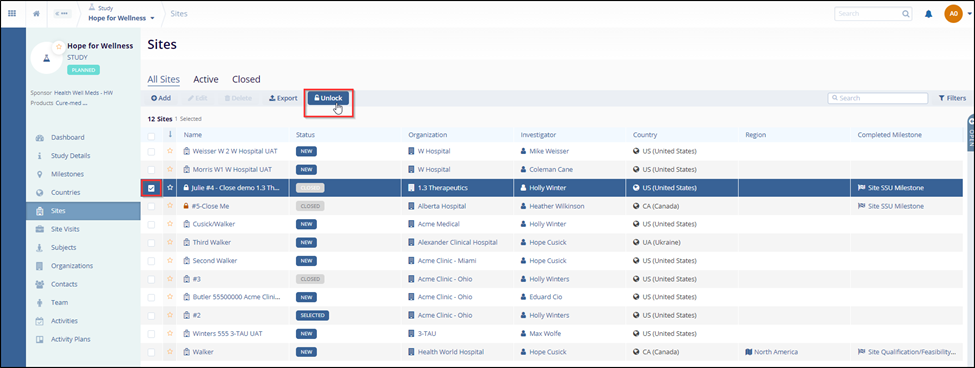Unlock Site
When the system information is coming through an integration (for example, myTI-mobile application) the information is locked in the application. This new feature allows only the Study Manager to unlock a locked site. The locked site’s tooltip displays as ‘Locked.’ A lock icon is also displayed before the site name. Refer to the screenshot below.
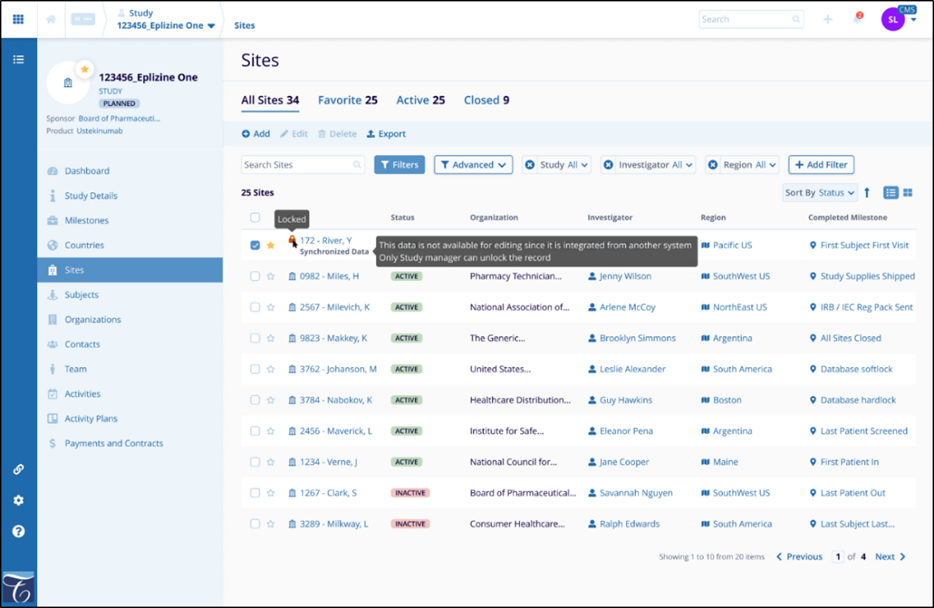
The sites displaying ‘Synchronized Data’ under the site name suggest that the data is imported from another external source. Refer to the screenshot below.
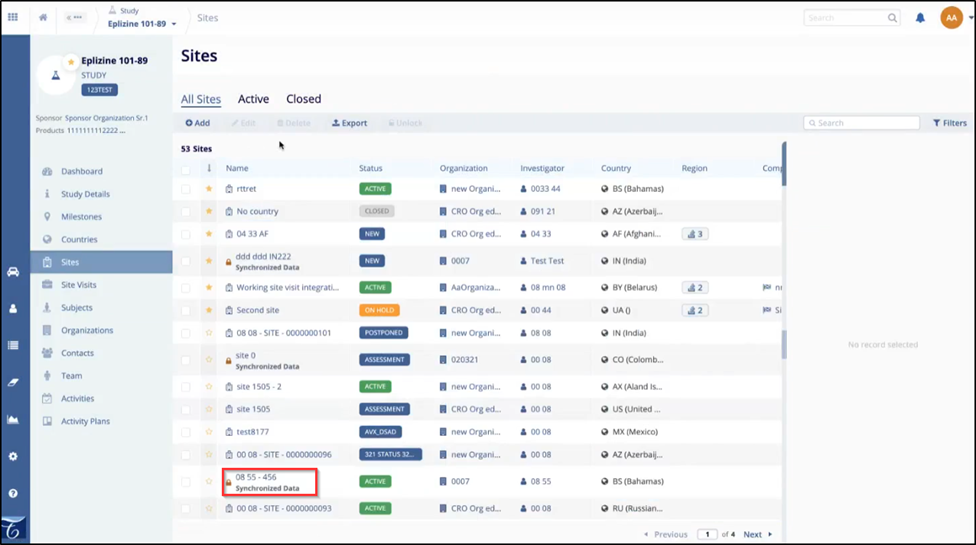
Select the checkbox of the locked site to enable the Unlock button in the top ribbon. Click Yes in the confirmation window to unlock the site.