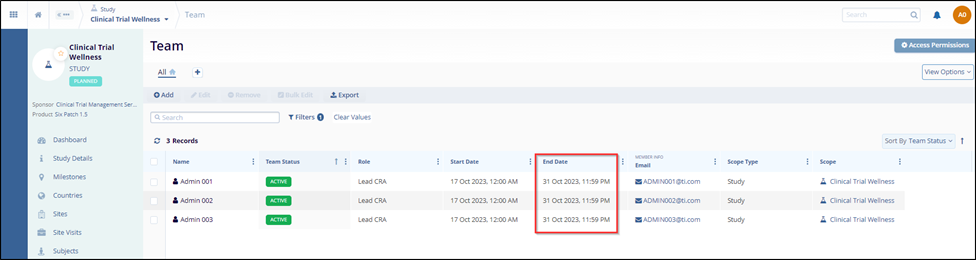Bulk Update within the Study Module
This new feature of CTMS v1.6 allows the user to update the multiple team members’ end date in bulk within a Study. This saves the user’s time instead of selecting an end date for each team member. Select the team members and click the ‘Bulk Edit’ button, as displayed in the screenshot below.
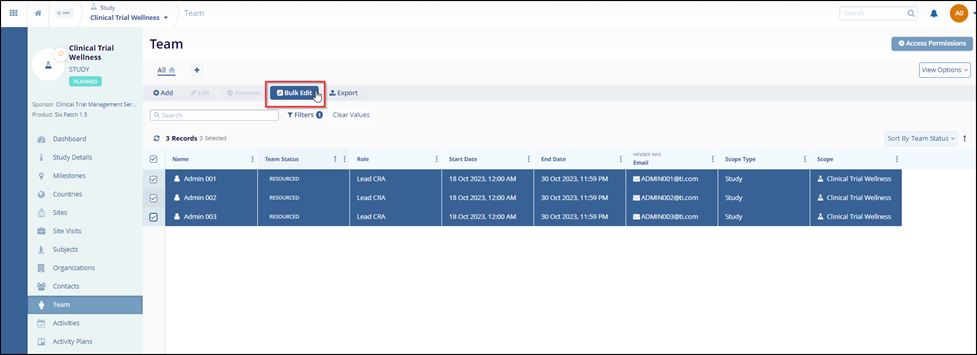
In the Metadata panel, select the End Date for the team member by clicking the Calendar icon, as displayed in the image below.
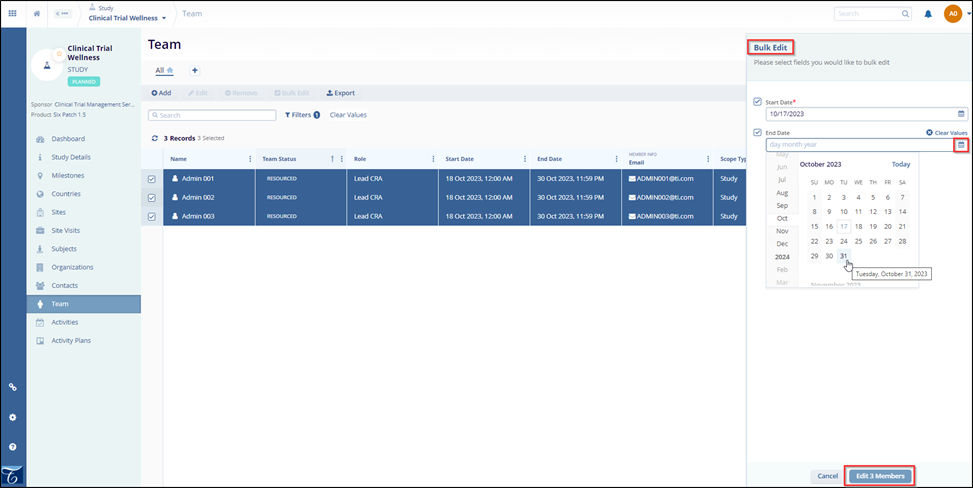
Click the Edit 3 Members button displayed below in the metadata panel. Again, click the Edit 3 Members button in the Edit Members pop-up window.
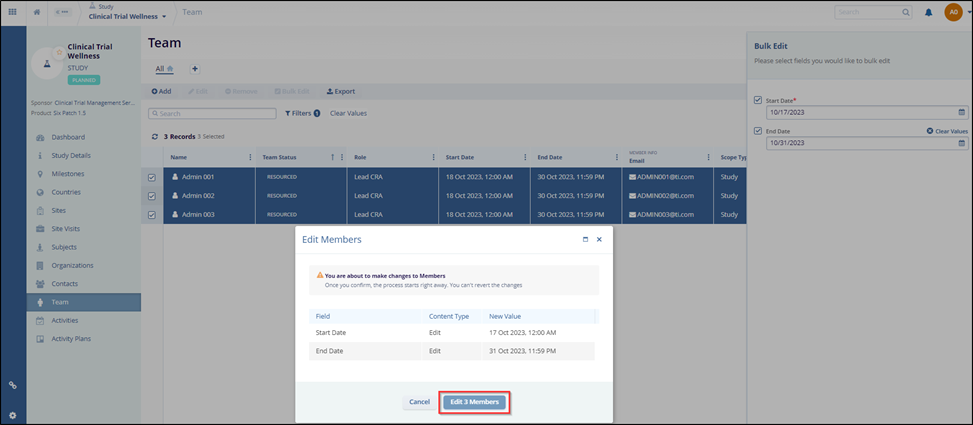
The changes made are reflected in the system immediately. Refresh the screen if required.