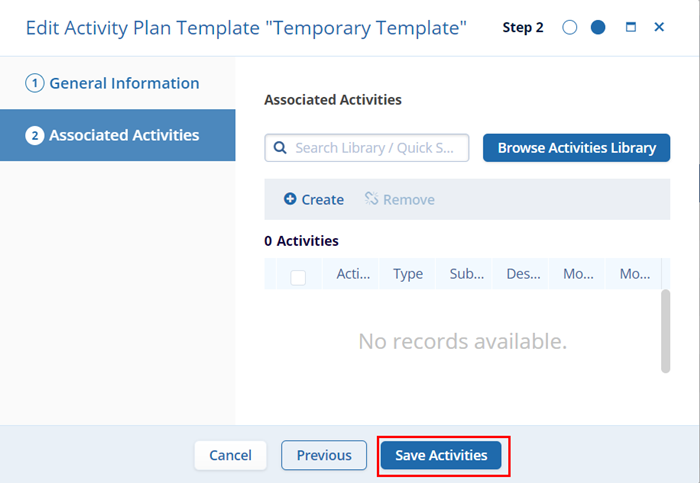Method 2
- Select an activity plan by specifically clicking on the plan name.
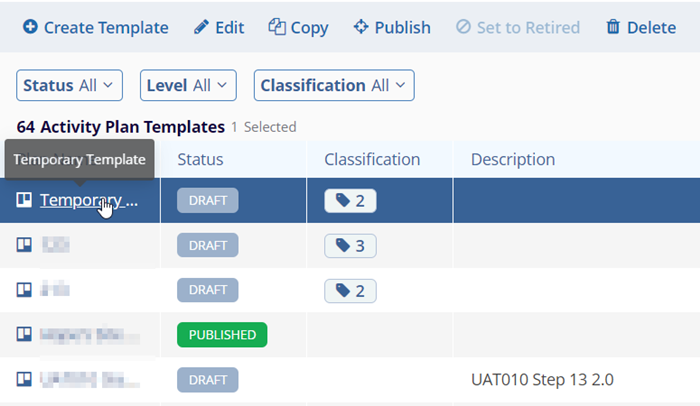
- Click on the Edit (Pencil) icon on the View Activity Plan Template.
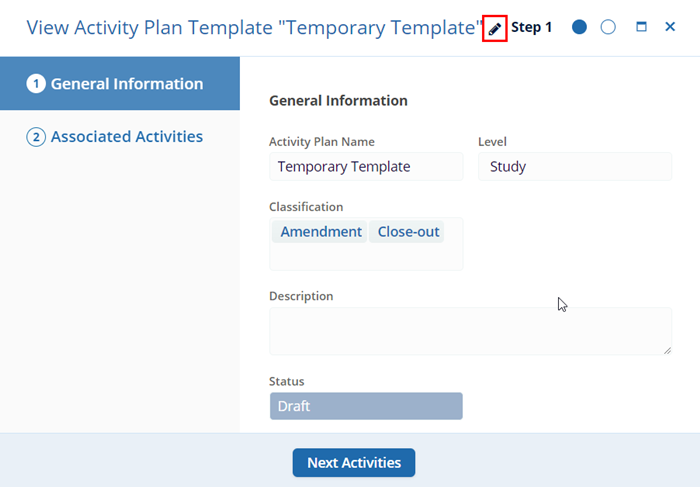
- On the Edit Activity Plan Template Window, access the General Information
and Associated Activities screen to make edits and save the changes.