Scheduling Activity Plans
To schedule Activity plans, follow the steps below.
- From the left-hand navigation links, click on Studies.
- Select a study by clicking on the study’s name.
.png)
- On that Study’s screen, navigate to the left-hand navigation links and select
Activity
Plans.
.png)
- On the Scheduled Activity Plan screen, select the Scheduled Plans tab >
+Add button.
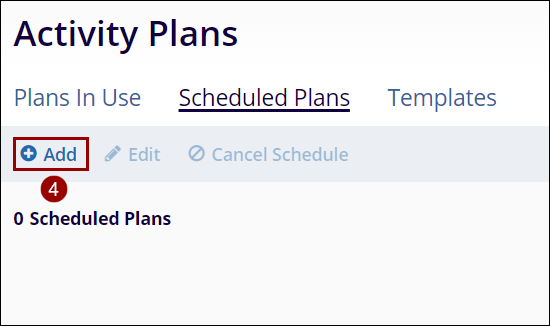
- On the Schedule Activity Plans for Study screen, perform the following.
-
Select Templates: Click on Schedule plan or the templates tile to select
the template and click on the Next button.
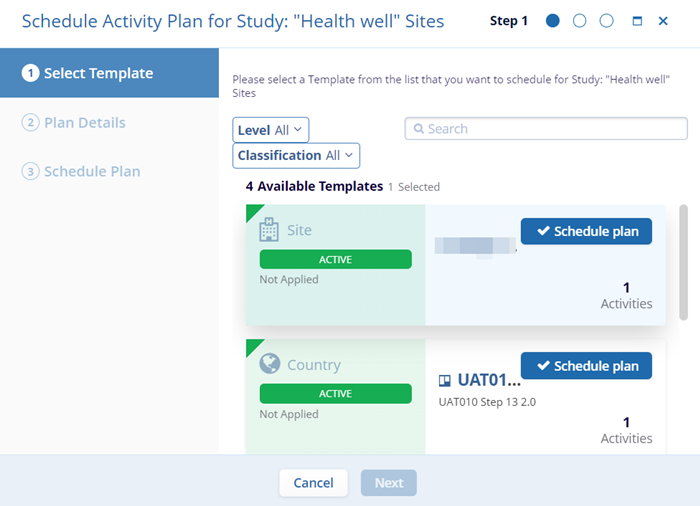
-
Plan Details: On the Plan Details screen, add a suitable plan description and
click on the Next button.
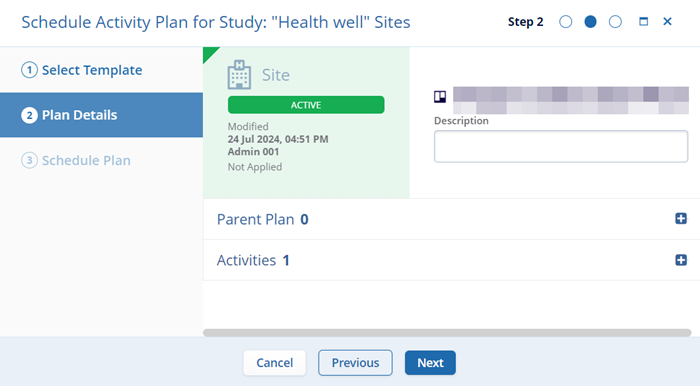
-
Schedule Plan: On the Schedule Plan screen enter the Stie, Country, and Study
Status from their dropdown options and select Schedule.
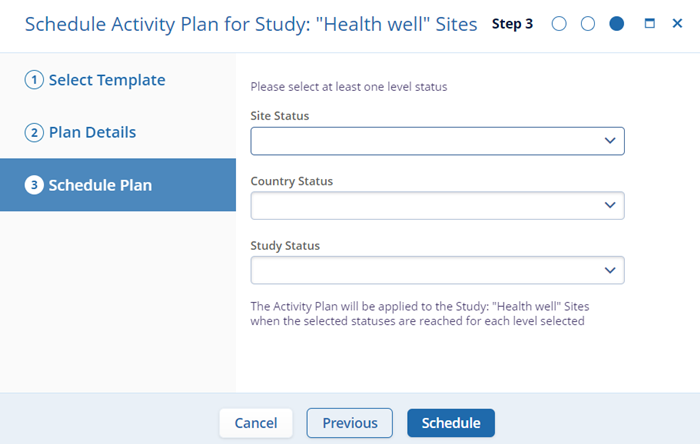
-
Select Templates: Click on Schedule plan or the templates tile to select
the template and click on the Next button.
