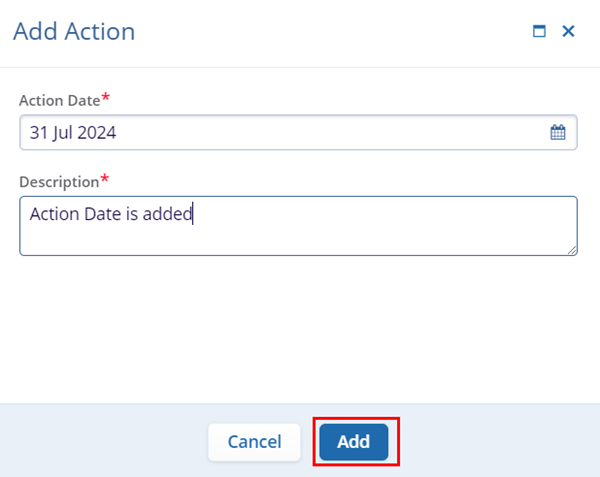Tracking Actions Towards Activity Completion
Some activities associated with studies or sites, especially records of deviations associated with site visits, may require correction or additional steps associated with their eventual completion. Users may enter these actions in the right-side menu.
To track activity completion actions, follow the steps below.
- From the left-hand navigation links select Studies > Study Name > Activities. Refer to the process detailed in the above section.
- Select the Activity by clicking on the checkbox.
- On the quick view panel, navigate to the Actions Taken section and click on +Add
Action.
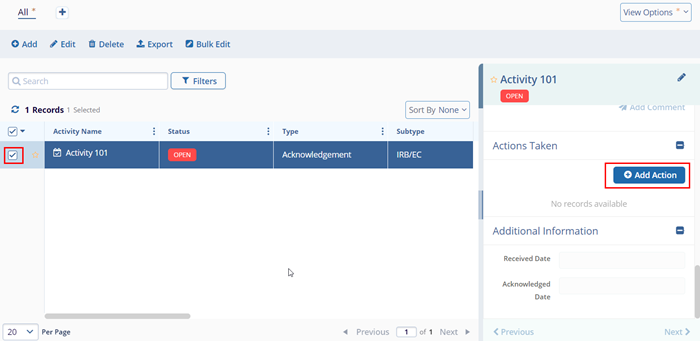
- On the Add Action screen, specify the Action Date and Description.
- Click on the Add button once the necessary details are added.