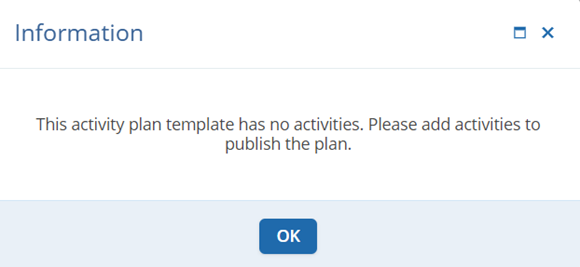Publishing Activity Plan Templates
To publish an activity plan, follow the steps below.
- Select an activity plan in the Draft state.
- Click on the Publish icon from the top menu bar.
- Click on Publish Plan Template on the Activity Plan Template Review screen.
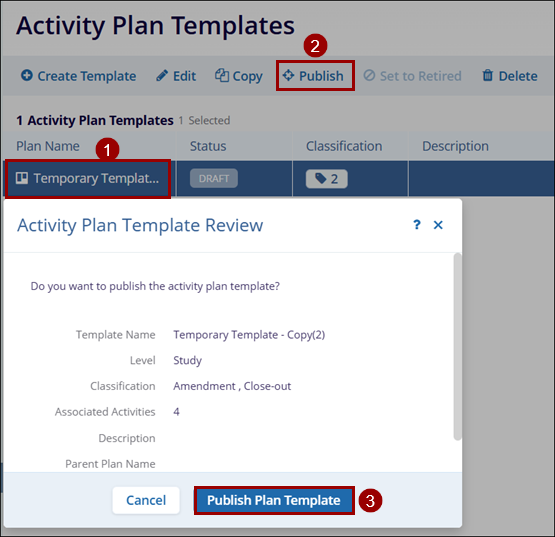
Note
- Activity plans with Draft status can only be published
- If no activities are associated with the Activity Plan Template, the Information
notification popup displays the related message and prompts the user to add activities to
the plan.