Method 1
- Select a plan with DRAFT status by clicking on the plan tile.
- Click on the Edit icon from the top menu bar.
- On the Edit Activity Plan Template Window, access the General
Information and Associated Activities screen to make edits and save the changes.
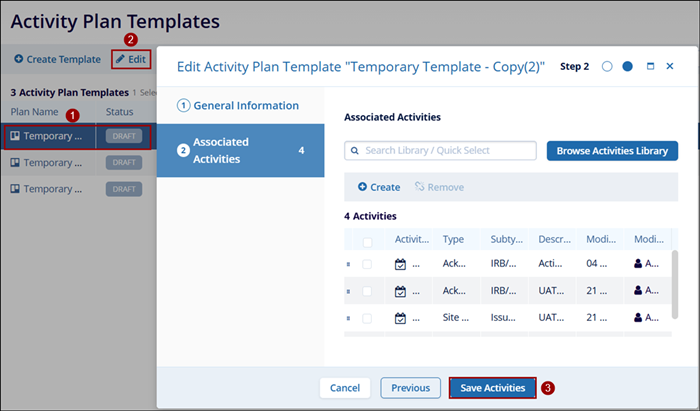
Note: Do not click on the plan name since it directly opens the Edit Activity Plan Template screen which is another method to edit an activity plan.
